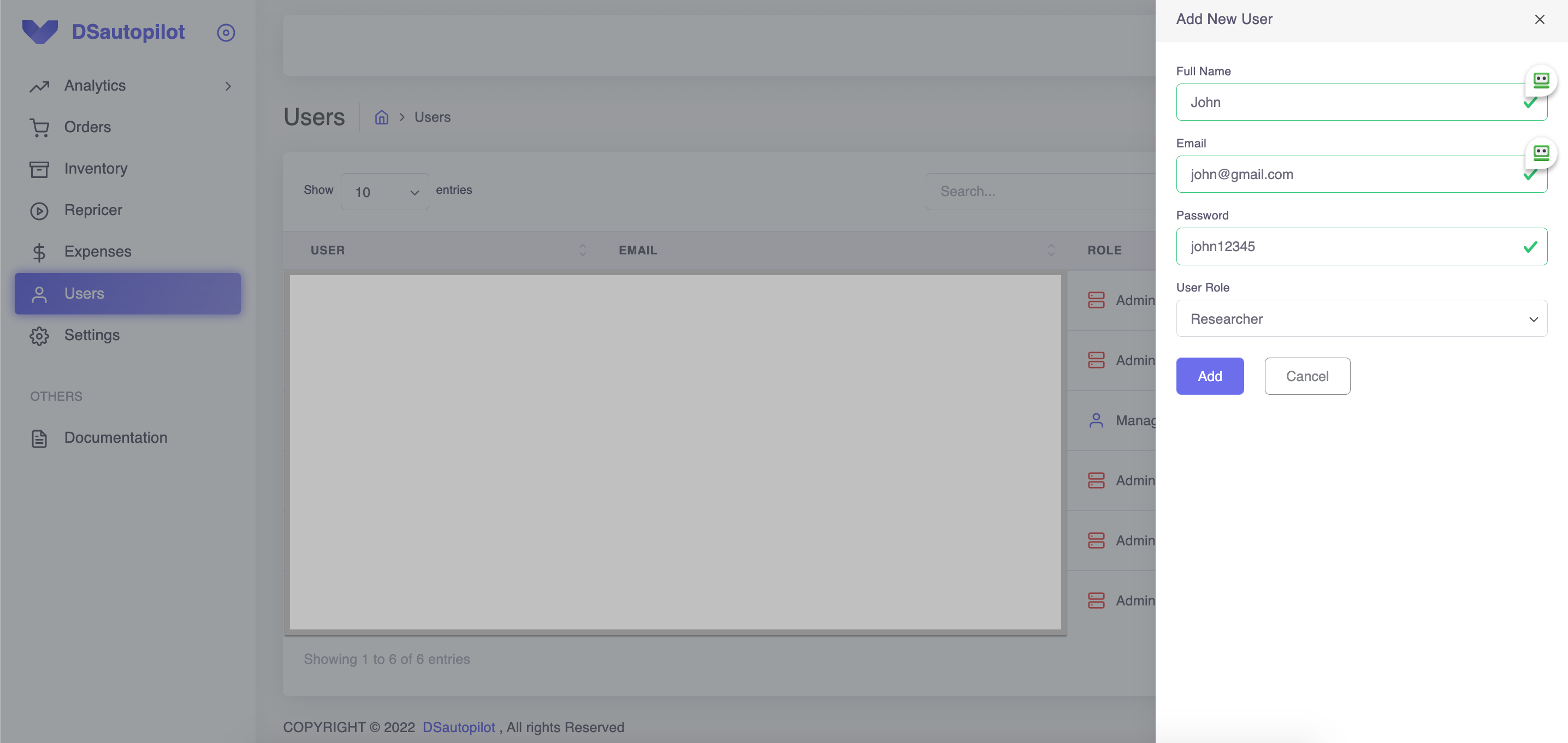How to add a team member
Marharyta
Last Update 3 jaar geleden
Team member roles
There are 3 roles you can give to your employees:
Admin has access to dashboard, analytics (reports), orders, inventory, expenses, adding or removing users, adding seller and buyer accounts, repricer settings and integrations.
Manager has access to orders, inventory and repricer settings.
Researcher has access to inventory and repricer settings.
How to add a team member
1. Go to Users.
2. Click Add User.
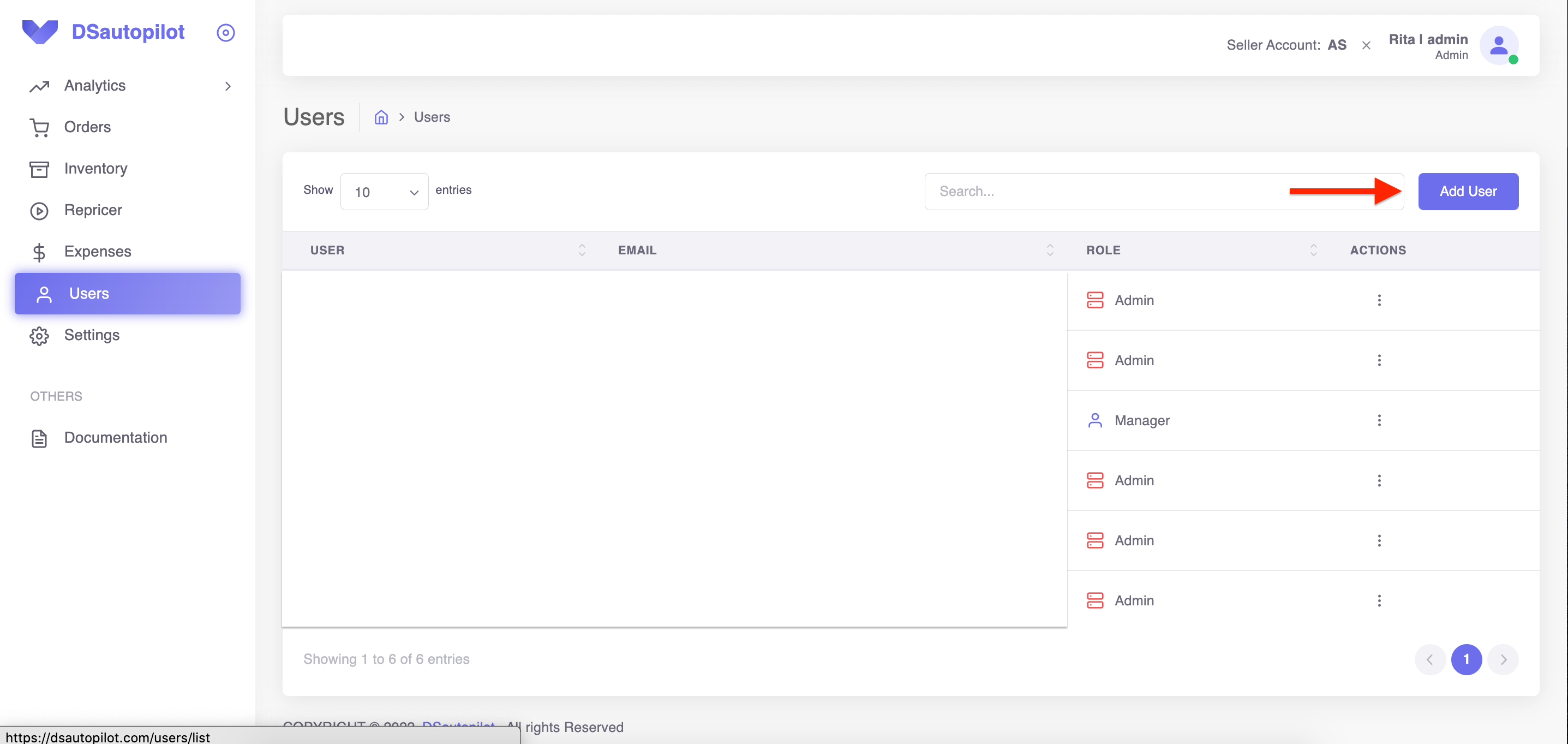
3. Give a Name.
4. Enter his/her Email.
5. Create a Password.
6. Choose User Role.
7. Click Add.