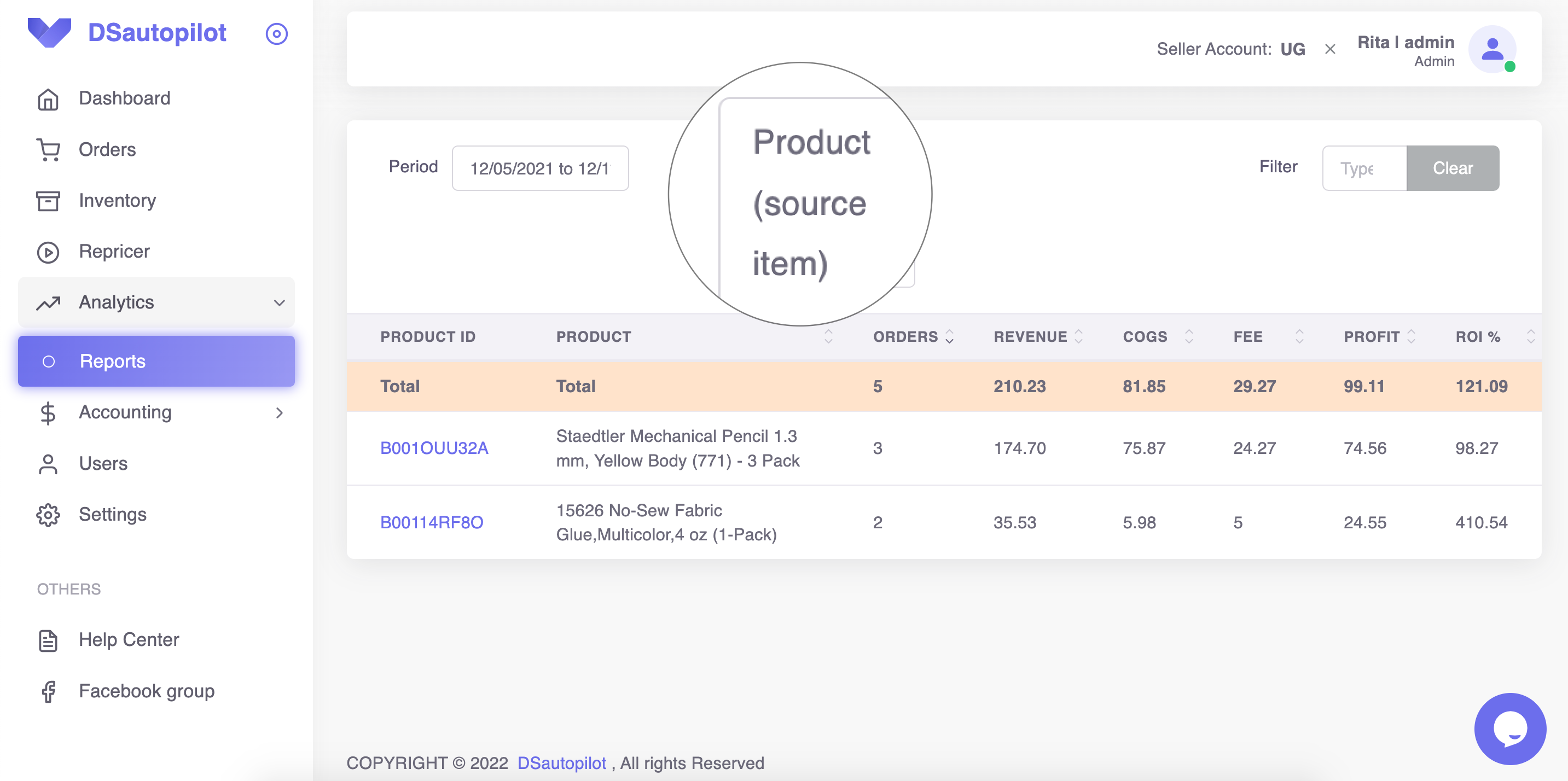Reports
Only Admin has access to this section
Marharyta
Last Update il y a 3 ans
In order to see the report, you need to choose the period. Let it be December 5 - December 11.
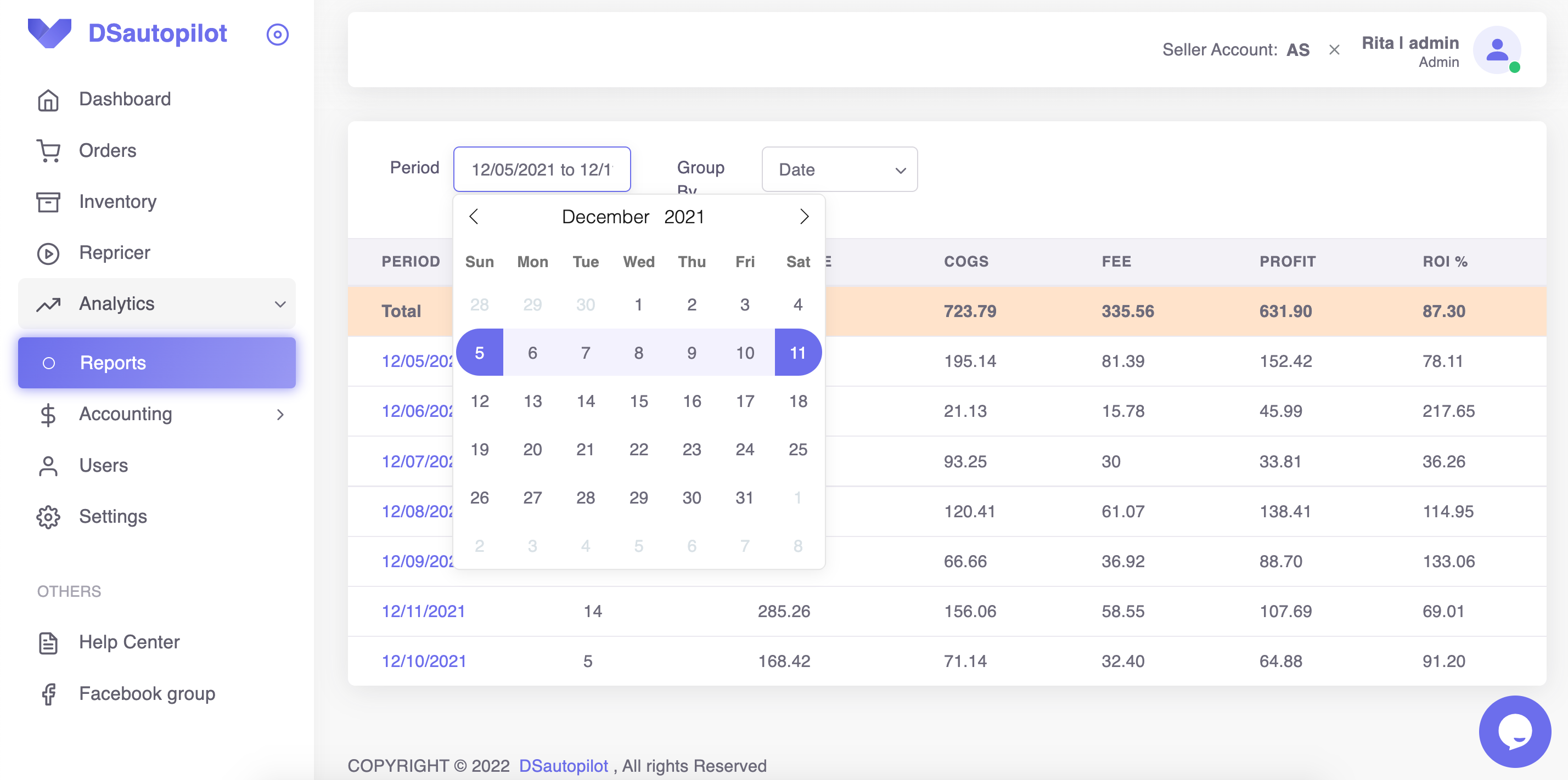
If you group it by Date, you will see information about the quantity of orders, revenue, expenses, fee profit, and ROI for every day within the chosen period. The date has an active link, so if you click on it, you will get to the Orders Section and will see all orders you received on that date (for example, if you click on 12/05/2021, you will see all orders placed with your shop on December 5).
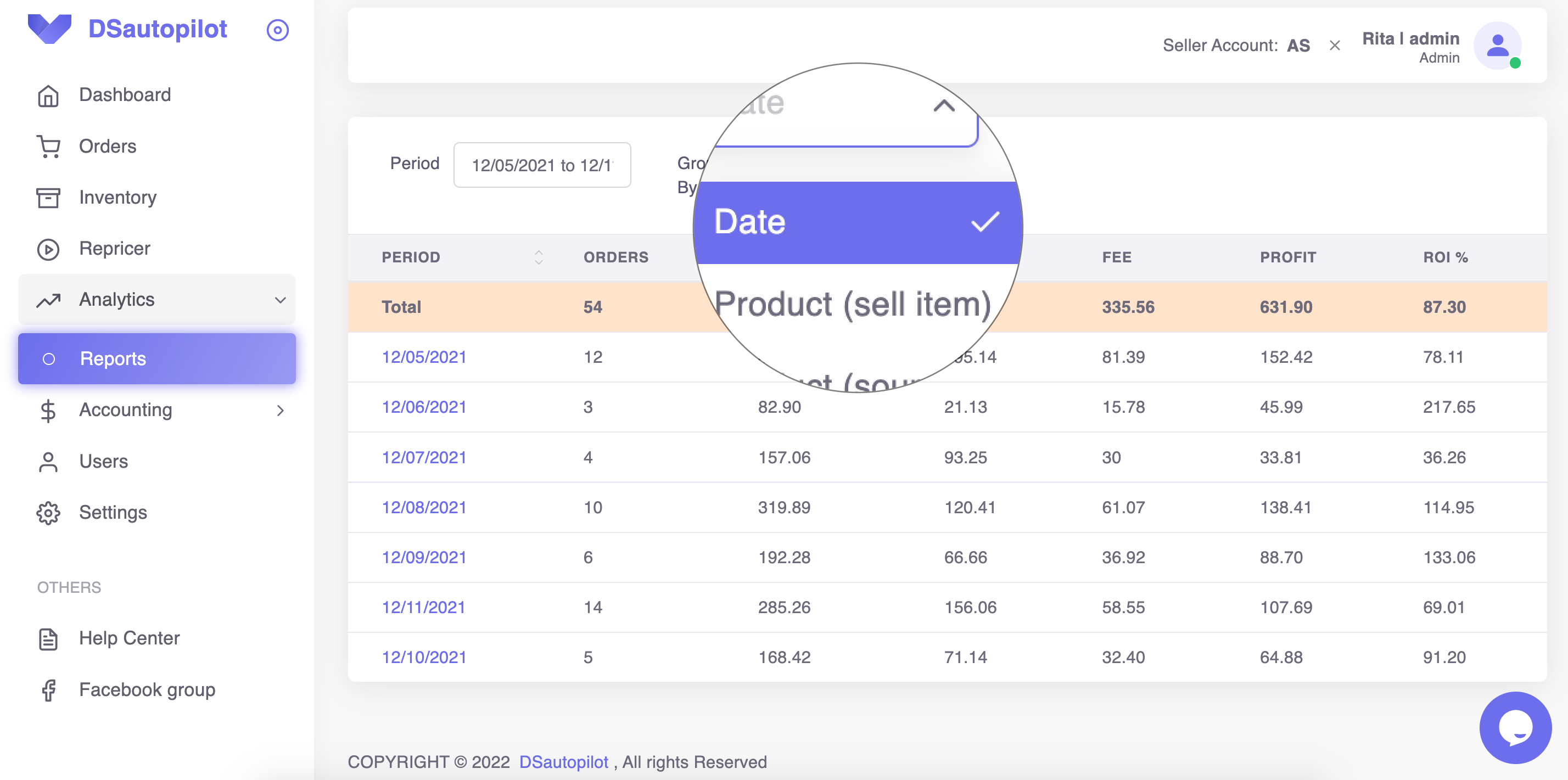
You can analyze which particular products were sold during this period, you just need to group the report by Product (sell item). Every ASIN has an active link, so you can click on it to get to the product listing.
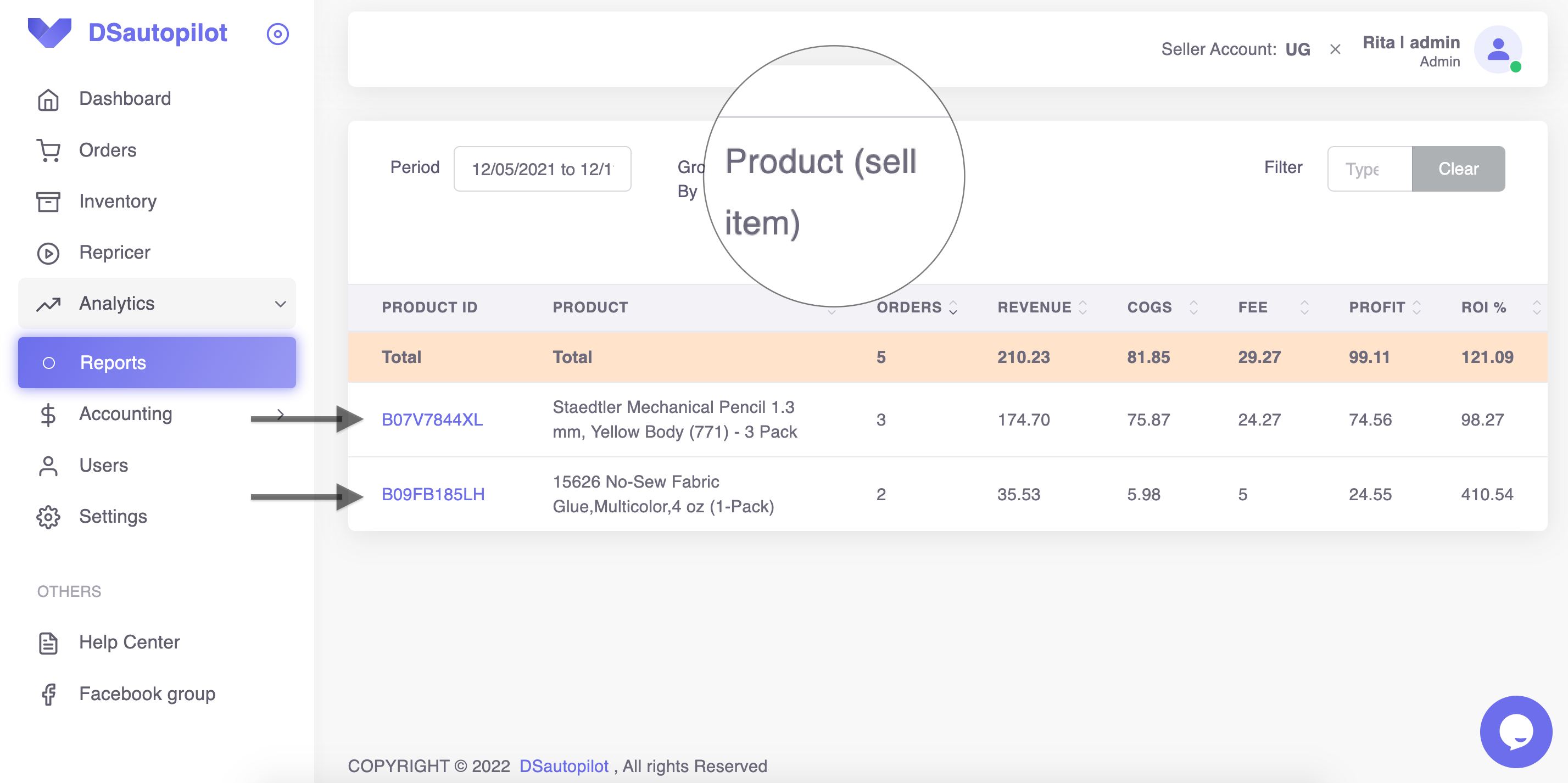
You can also analyze sales for a particular period by supplier ASIN, just group by Product (source item).