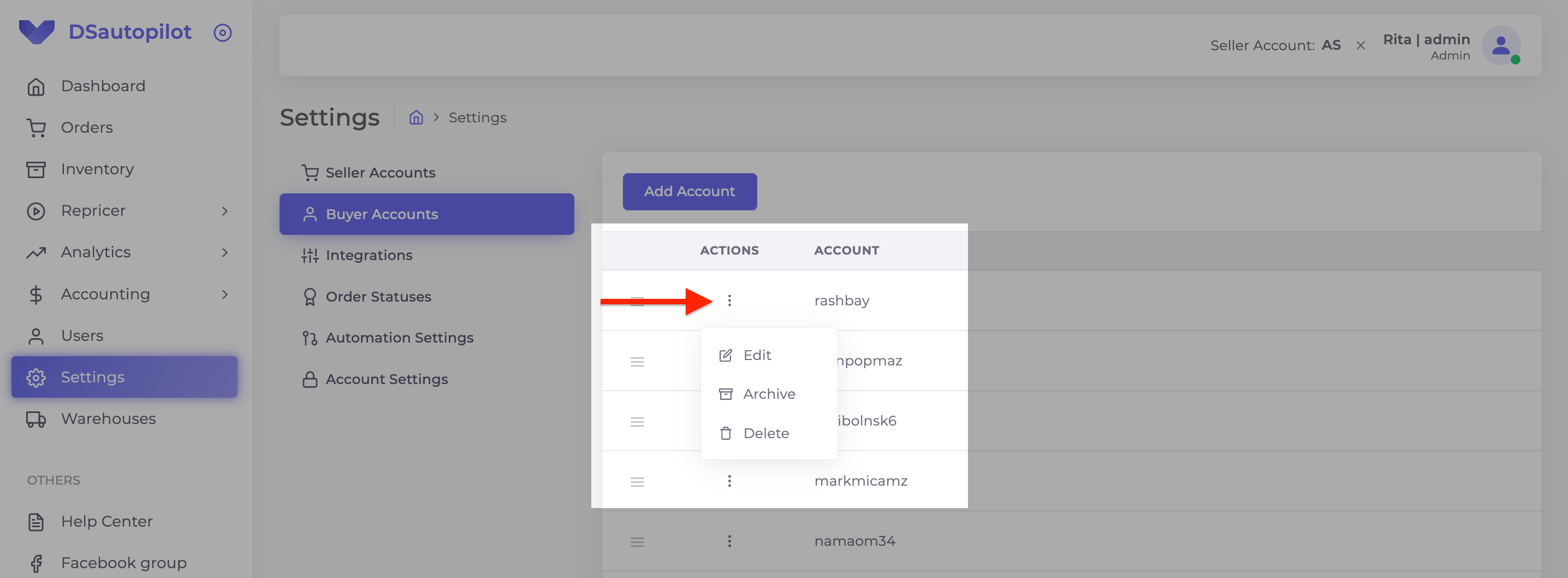Adding buyer accounts
Marharyta
Last Update 3 jaar geleden
In order to add buyer accounts go to Settings, and choose Buyer accounts.
Click Add Account.
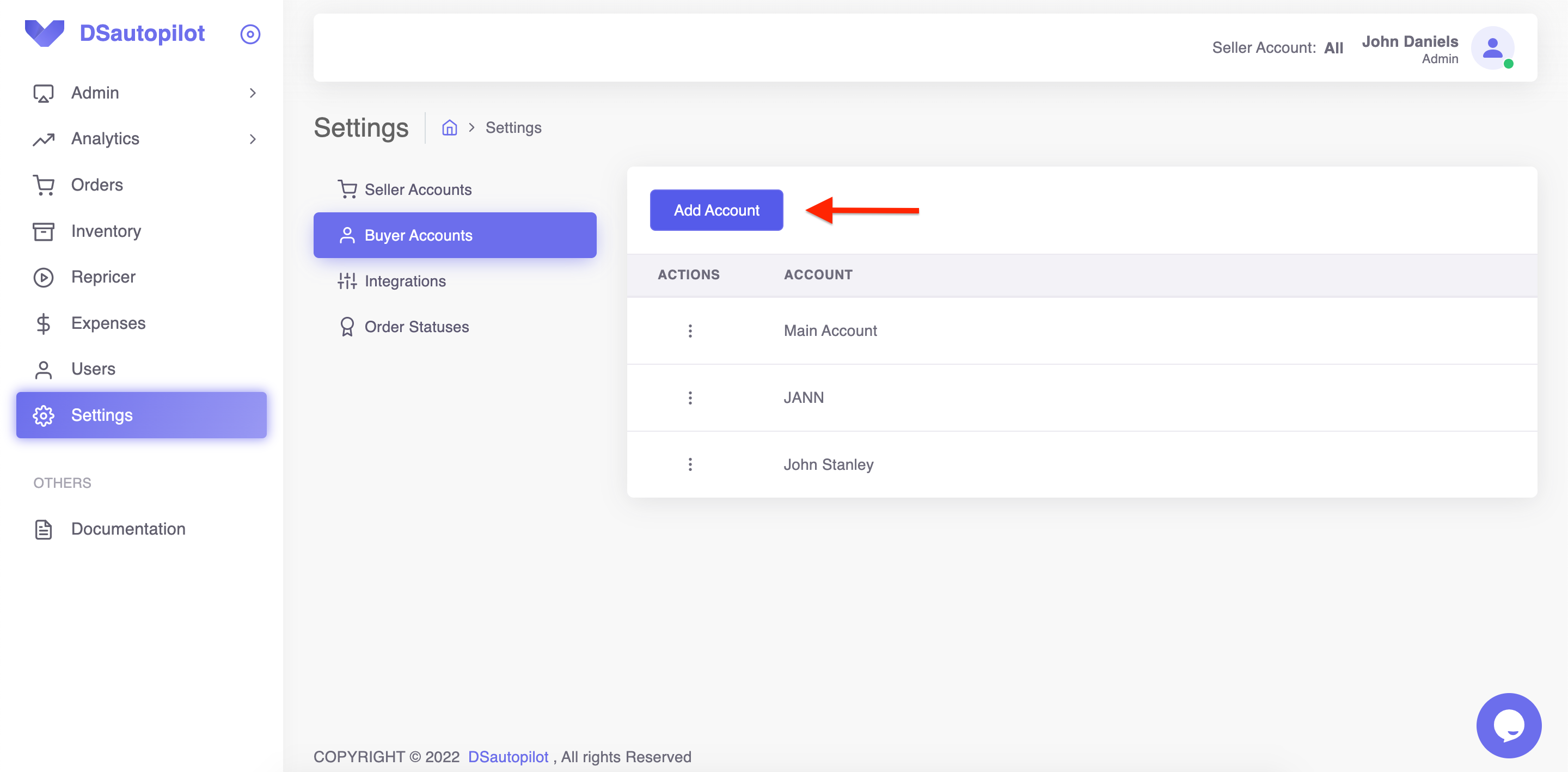
You can use any Name for your buyer account, it is just for your understanding and it will not influence DSautopilot performance.
If you need to change its name, click Edit, put a new name, and save.
If you don’t use the buyer account, you can delete it - all the orders connected with this account will be deleted as well.
Also, you can archive the buyer account - the orders with this buyer will remain, but you will not be able to choose it in your order.