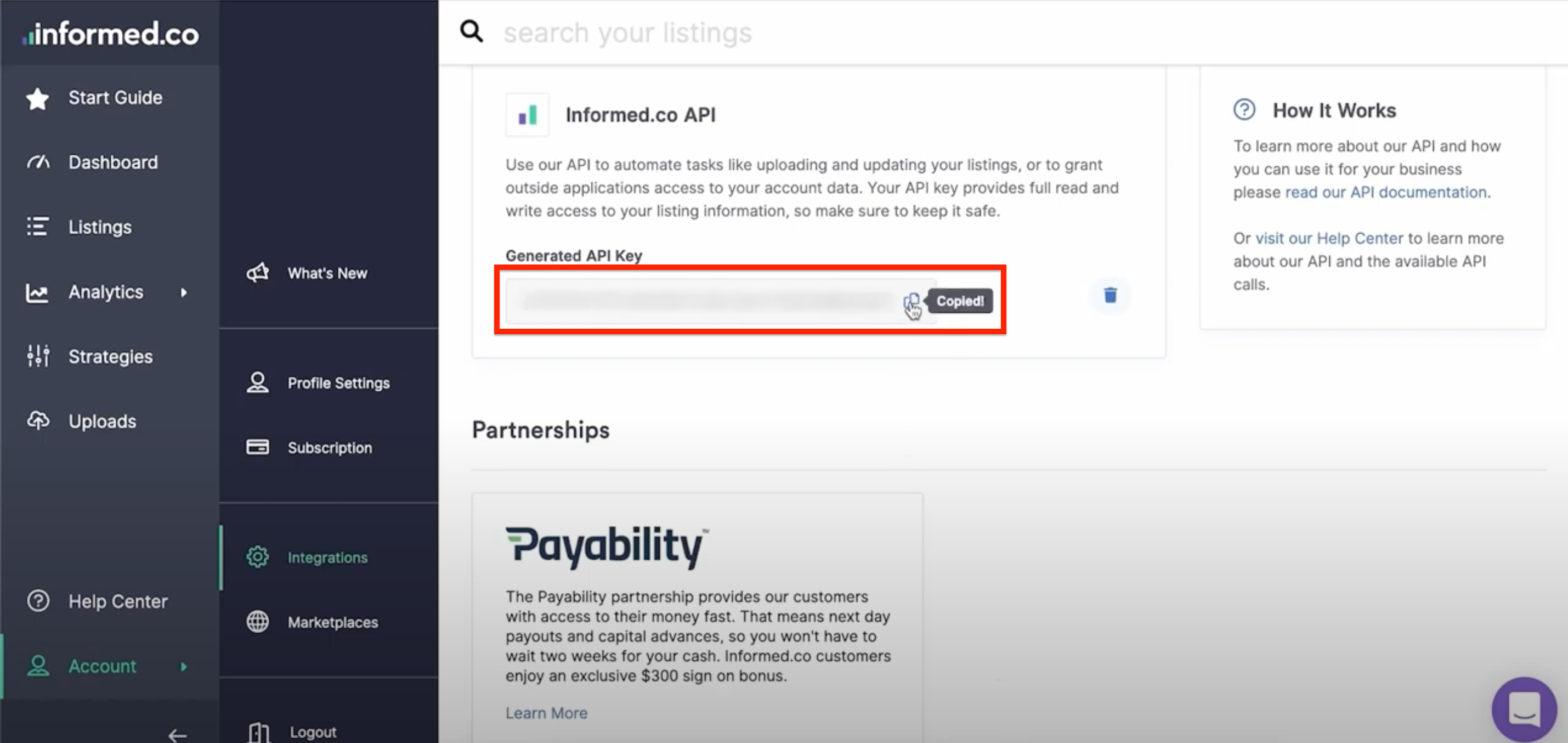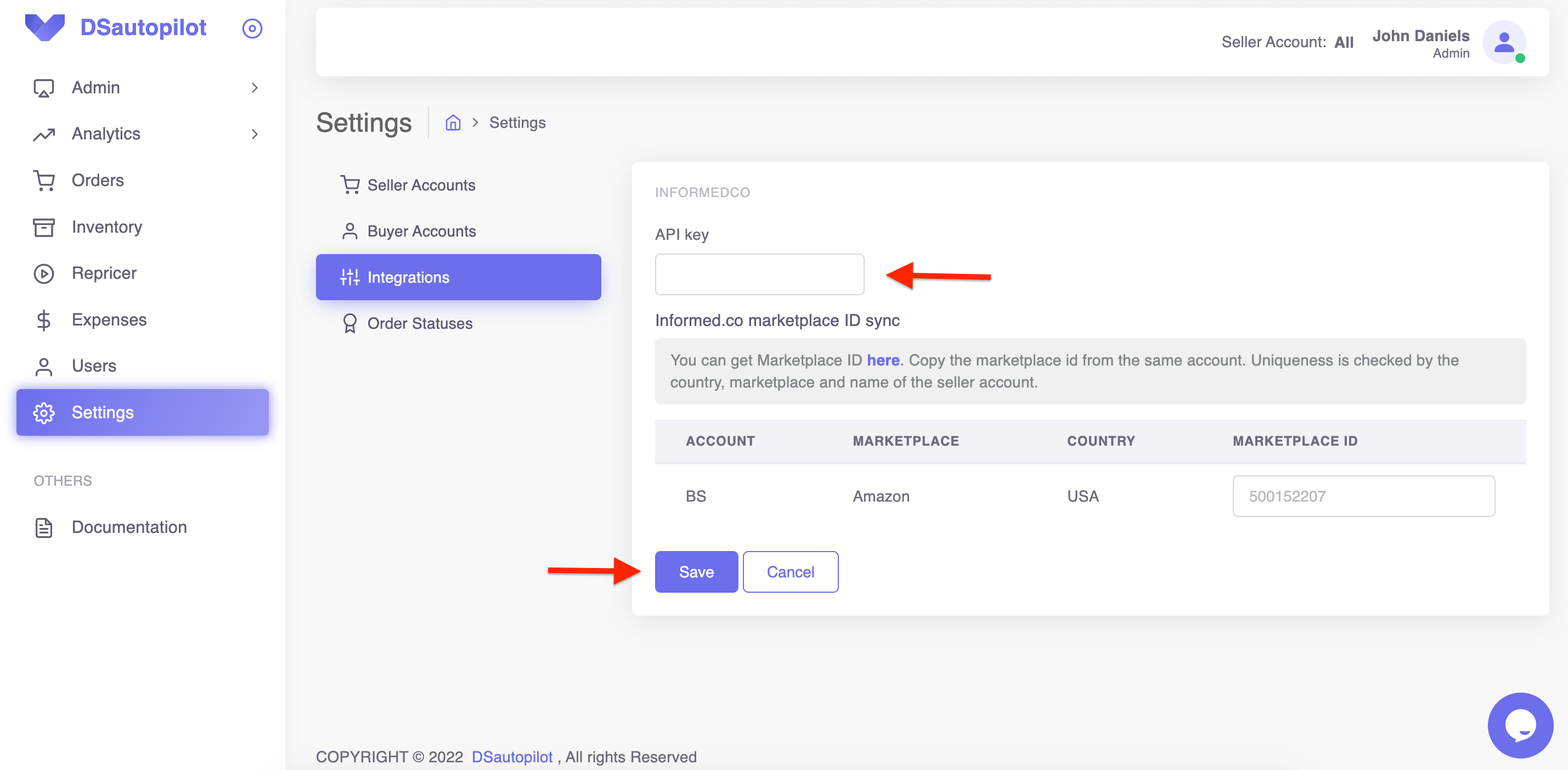How to set up integration with repricer informed.co
Marharyta
Last Update il y a 3 ans
1. Go to Settings -> Integrations -> Add integration.
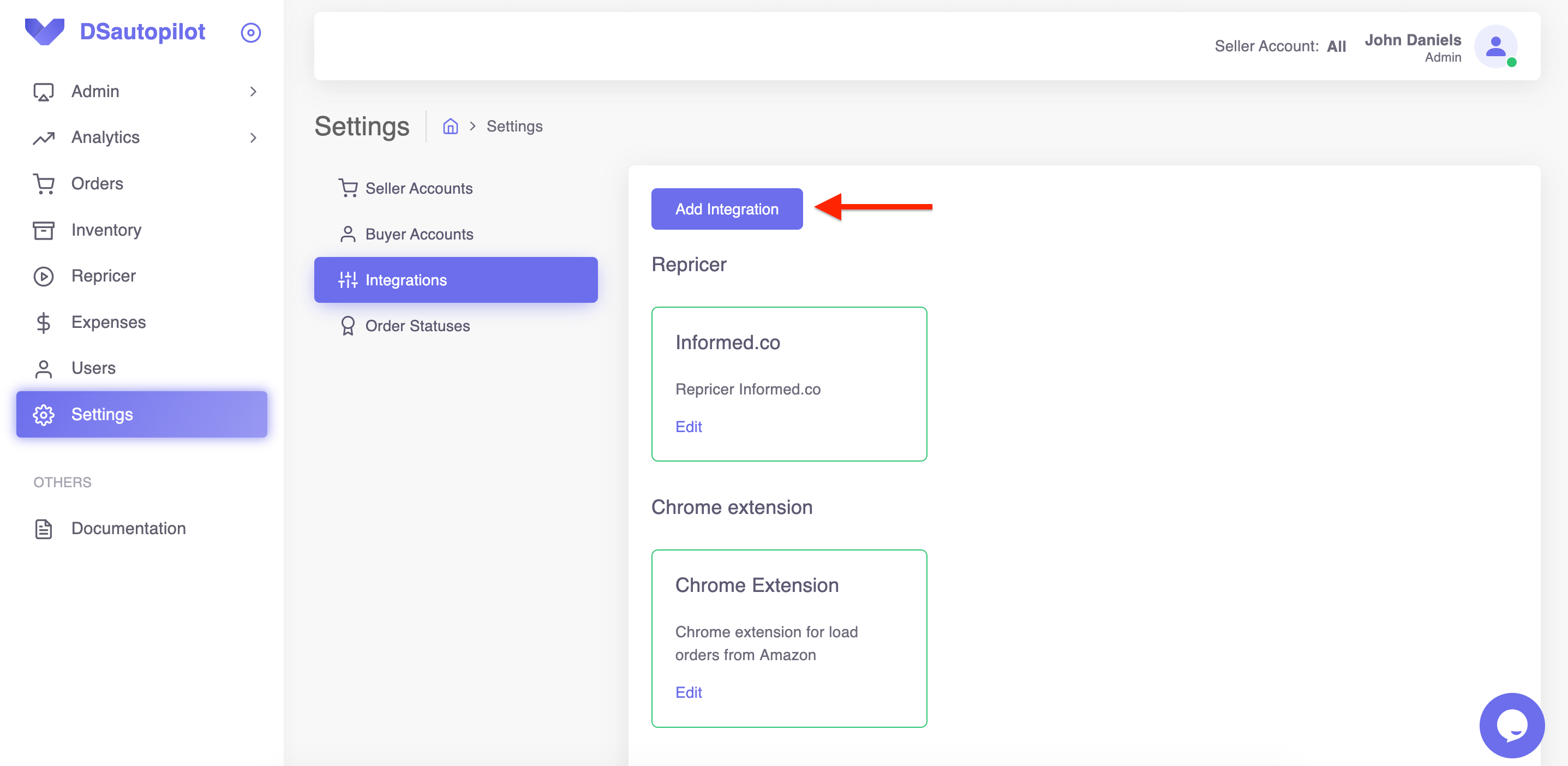
2. Click on Connect
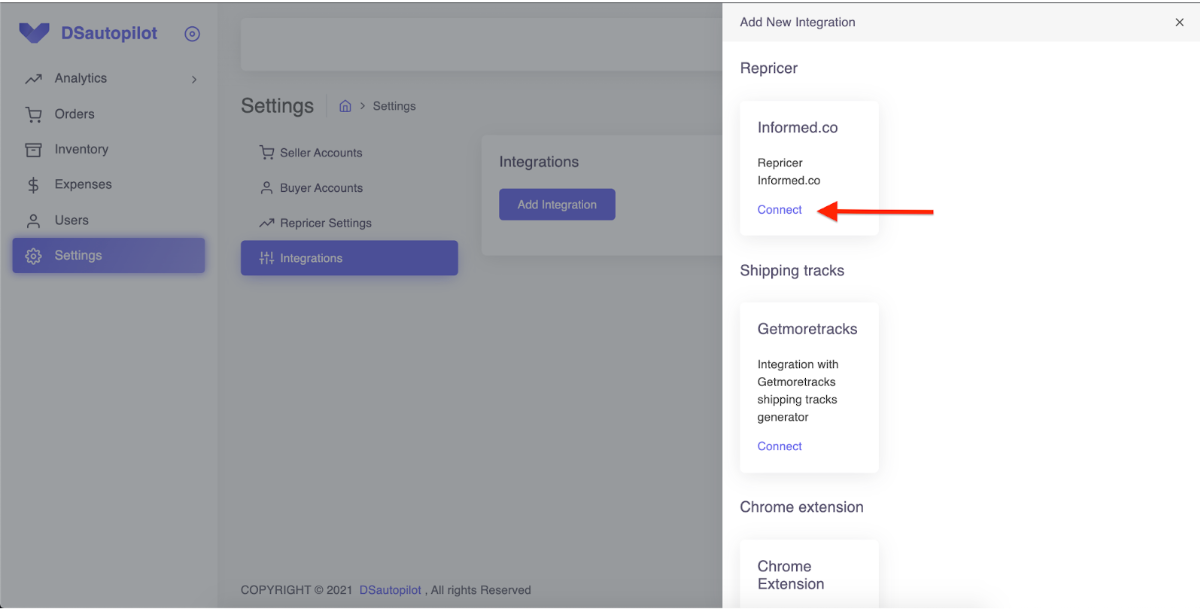
3. Click on here as shown on the screenshot.
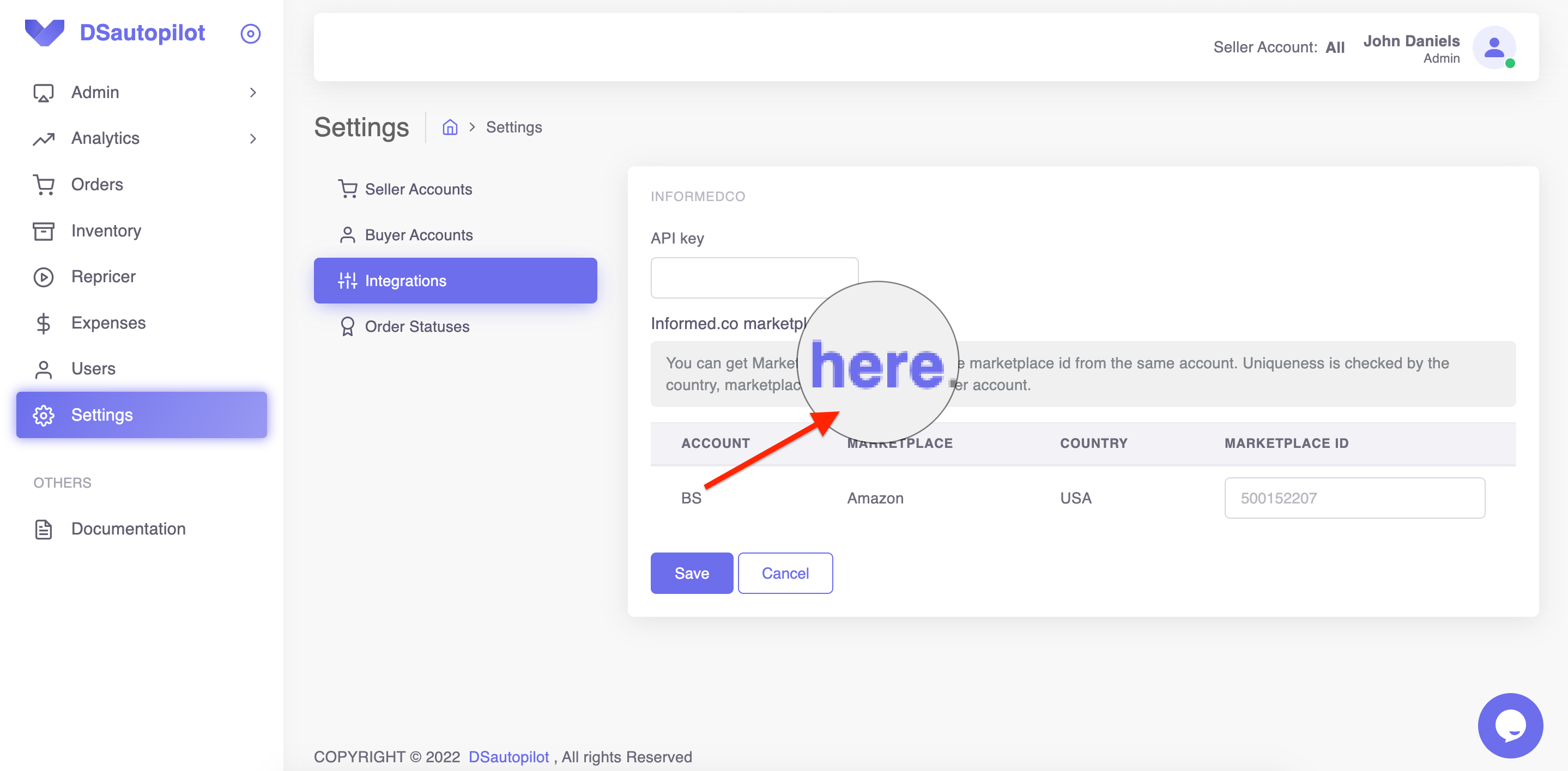
4. Create an account on informed.co
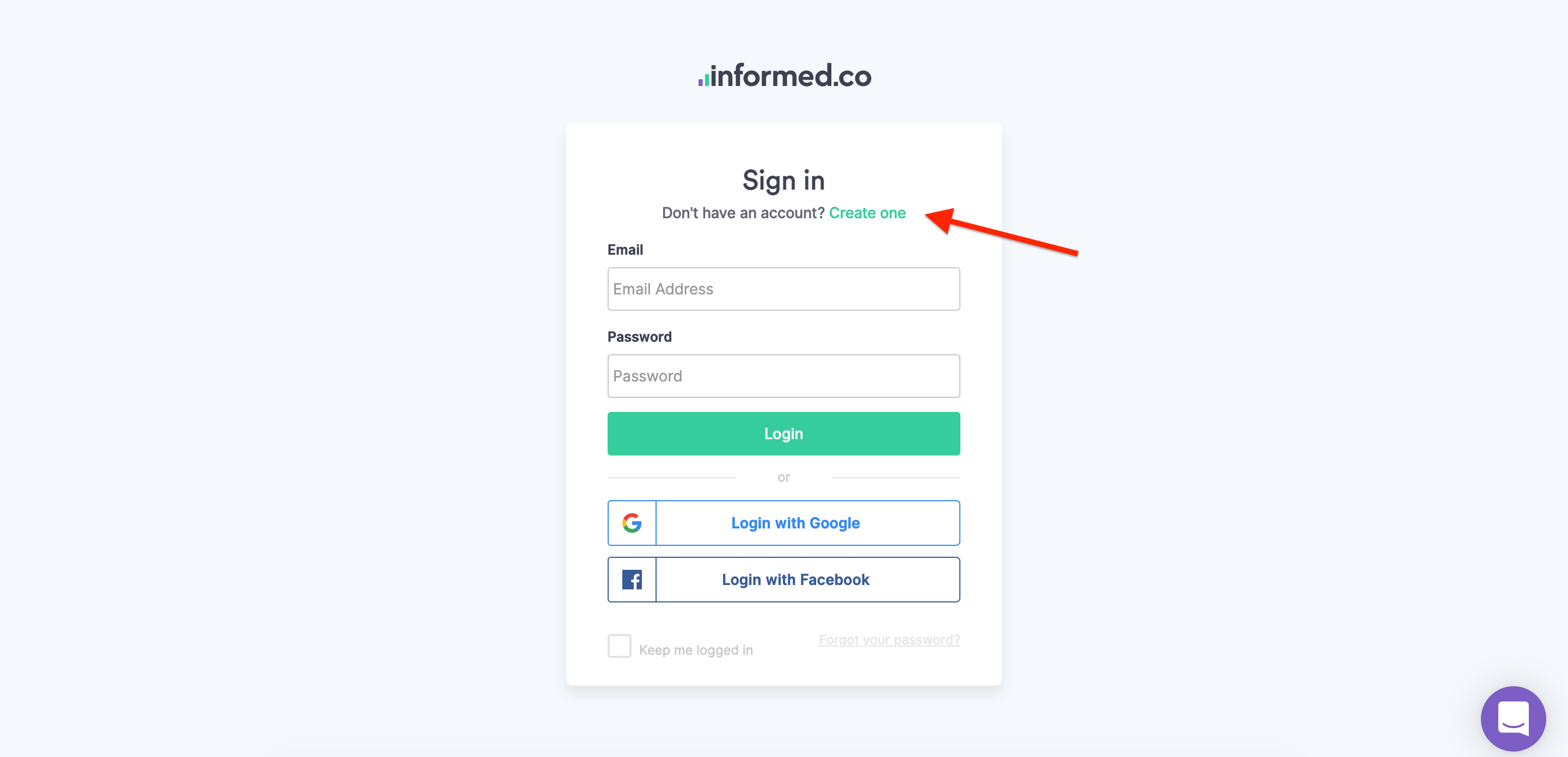
5. Use your email and create a secure password or Sign up with Google.
6. Choose the marketplace and click Next.
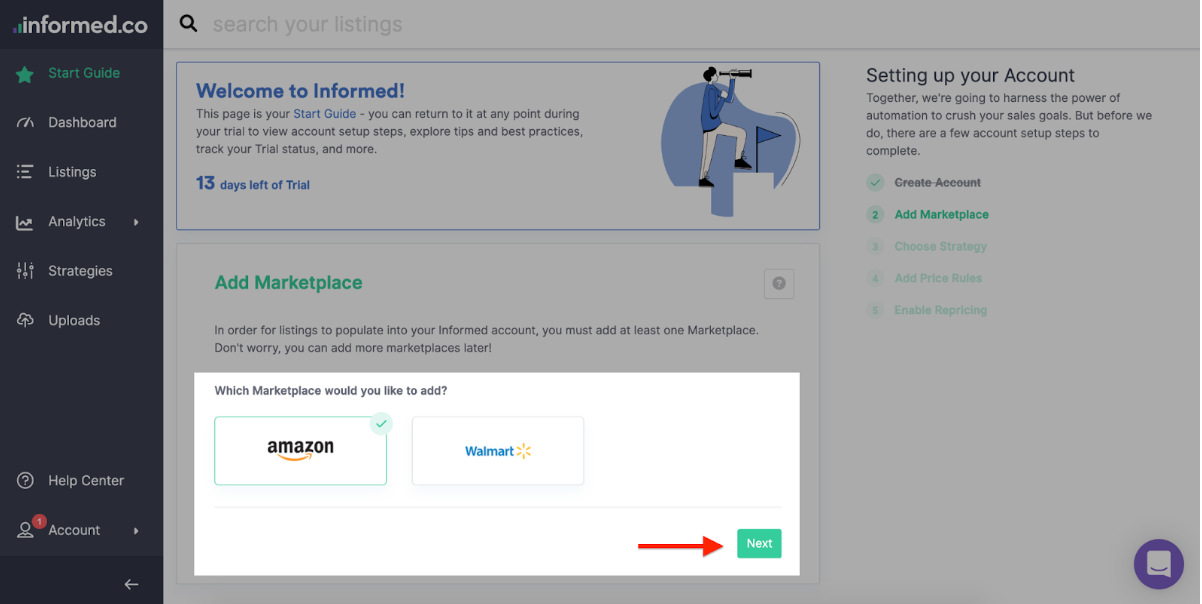
7. Select a Region you would like to add and click Select Region.
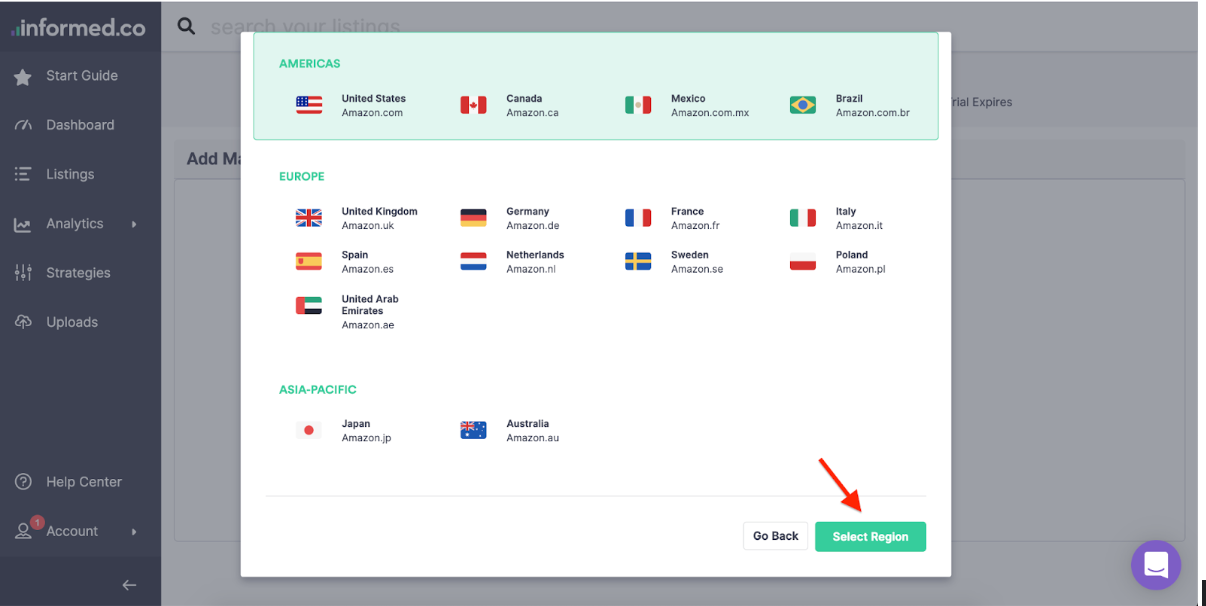
8. Select the Marketplace and click Add Marketplaces.
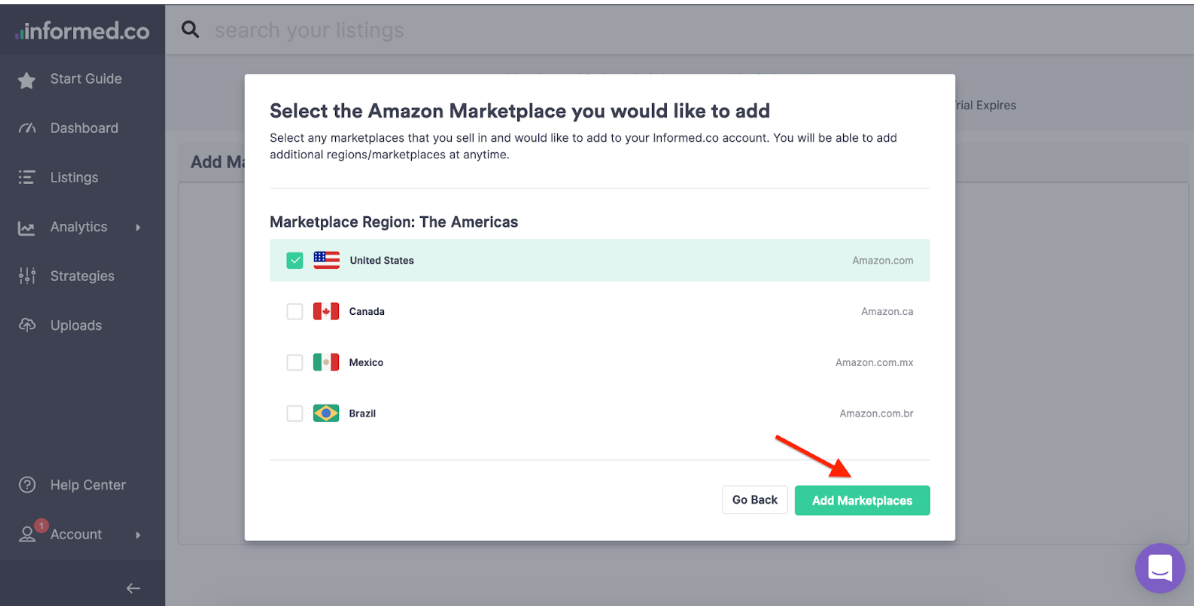
9. Click Connect Amazon to log in to Amazon, but please note that If you are logged into a Seller Central account that's different from the one you use to manage this marketplace, please click here to log out of Seller Central before continuing.
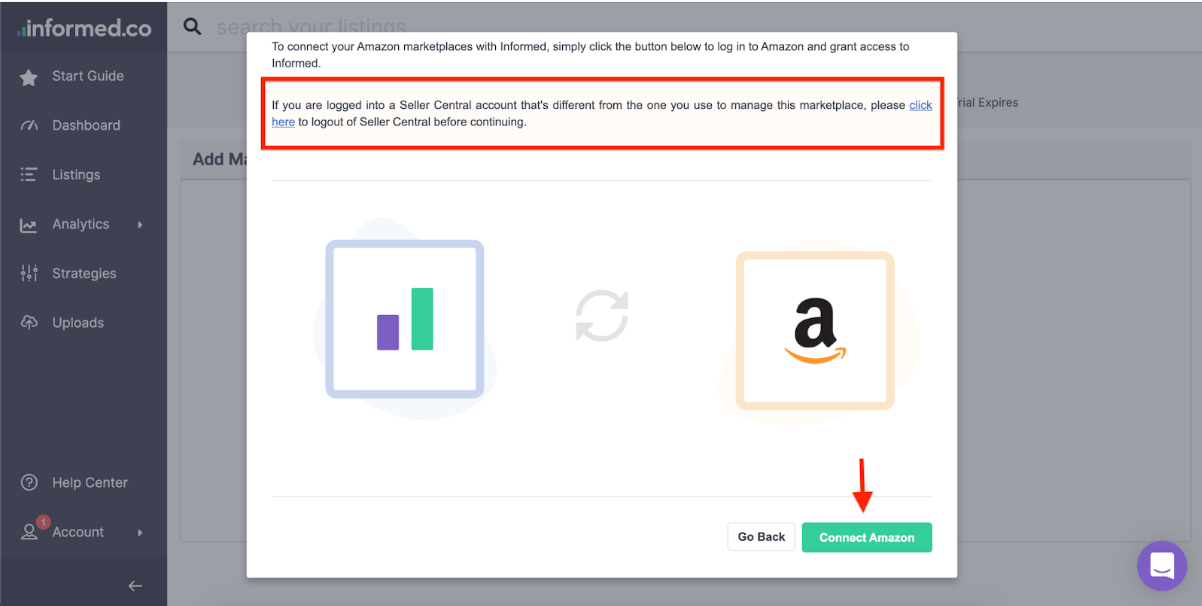
10. Sign in to your seller Account you need to connect.
11. Copy API key from informed.co and paste in API key field. Click on Save.