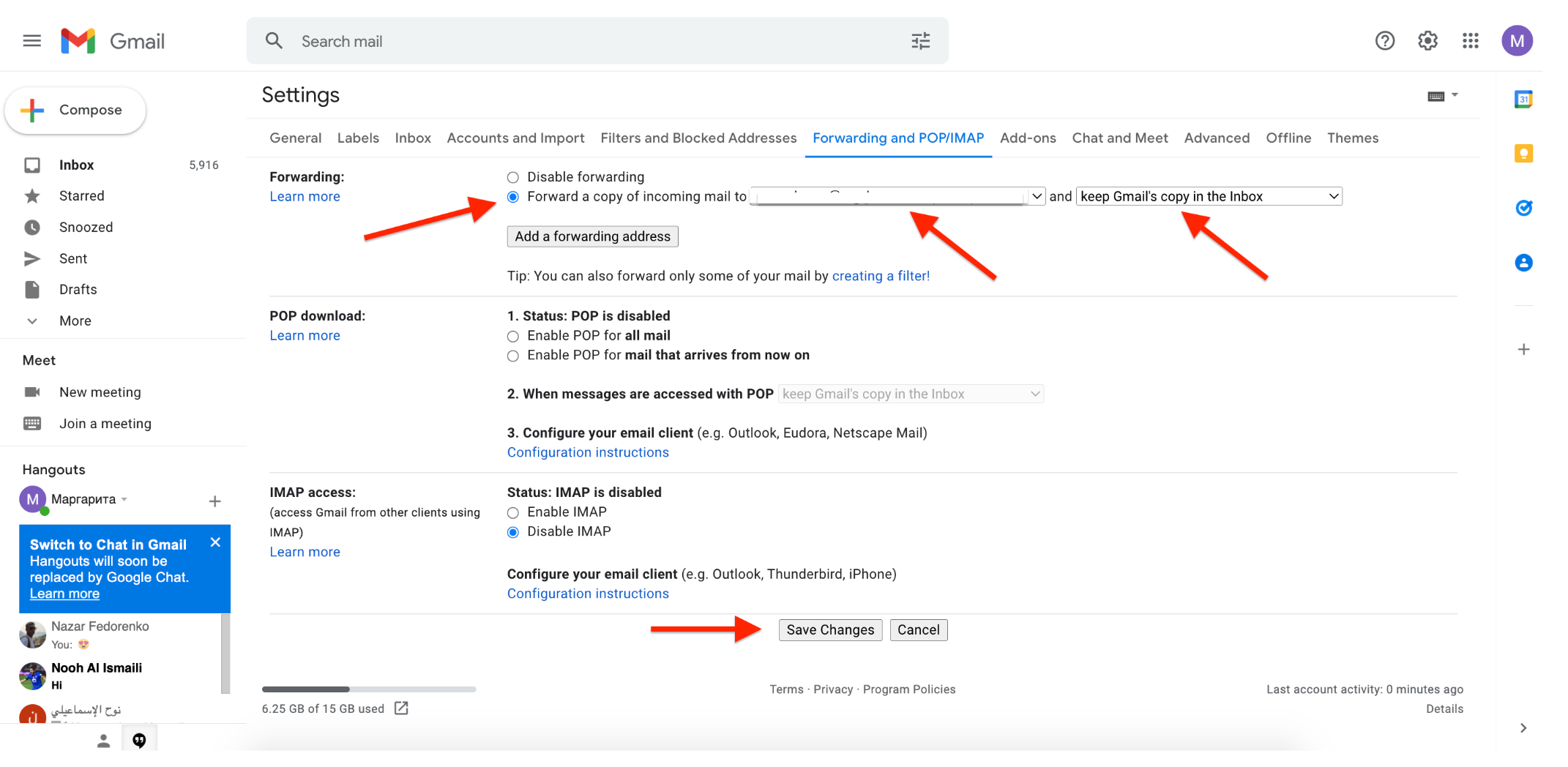Statuses of orders made from buyer accounts
Marharyta
Last Update 3 năm trước
In DSautopilot you can get information about your order from a buyer account. Here you can see if your order is confirmed, shipped or cancelled.
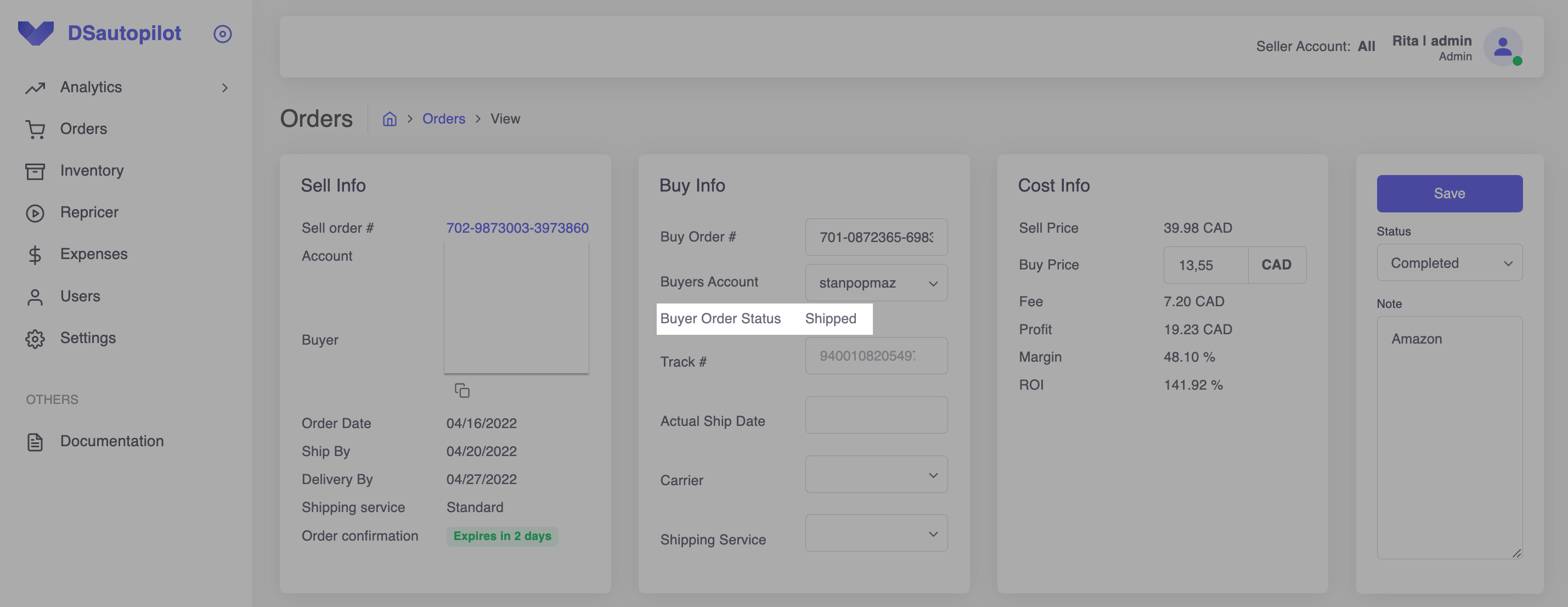
For that you need to make some settings on the email your buyer account registered for.
For example, my buyer account is registered for [email protected].
1. Go to gmail.com and log in to the Gmail of your buyer account.
2. Click Settings and See all settings.
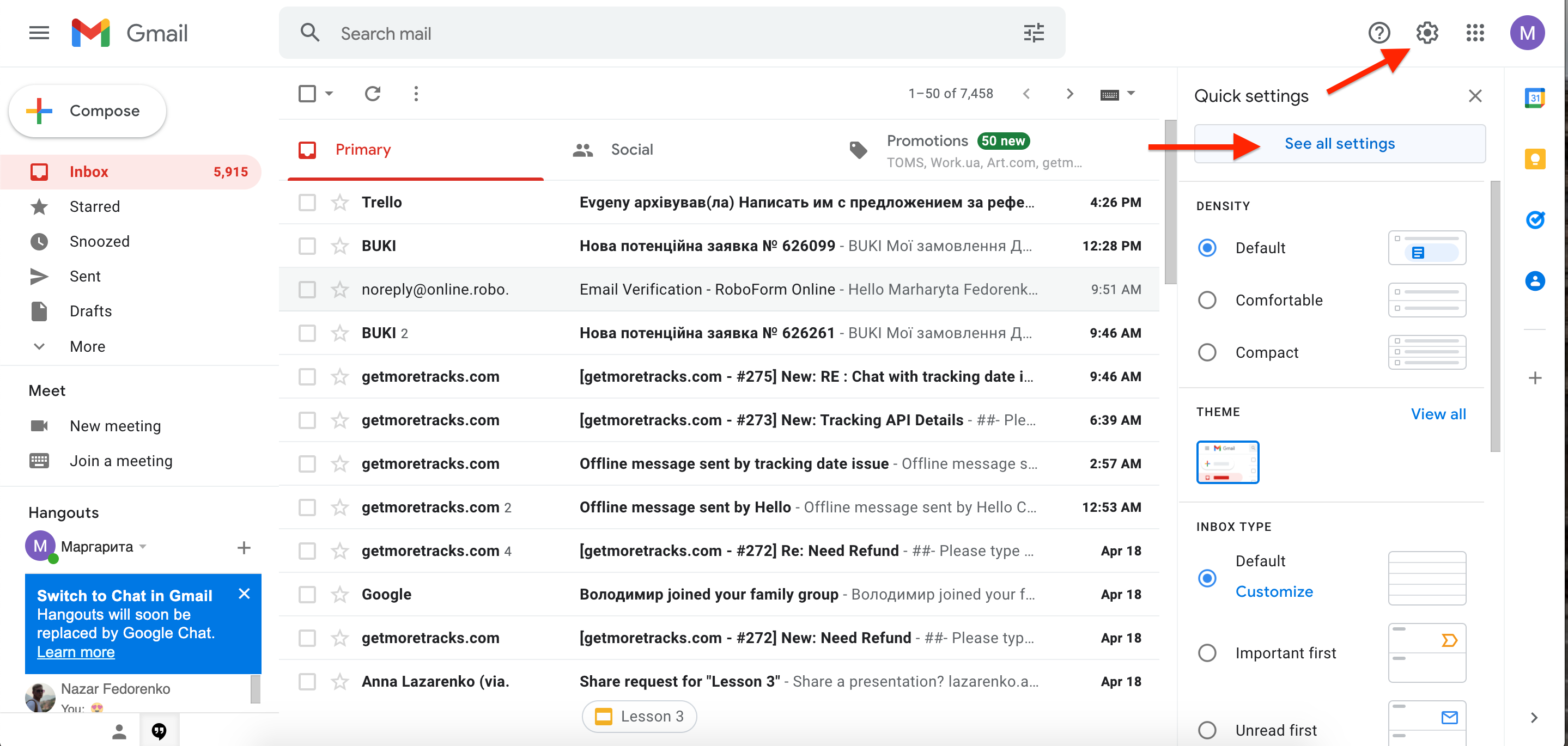
3. Open Forwarding and POP/MAP tab and Add a forwarding address.
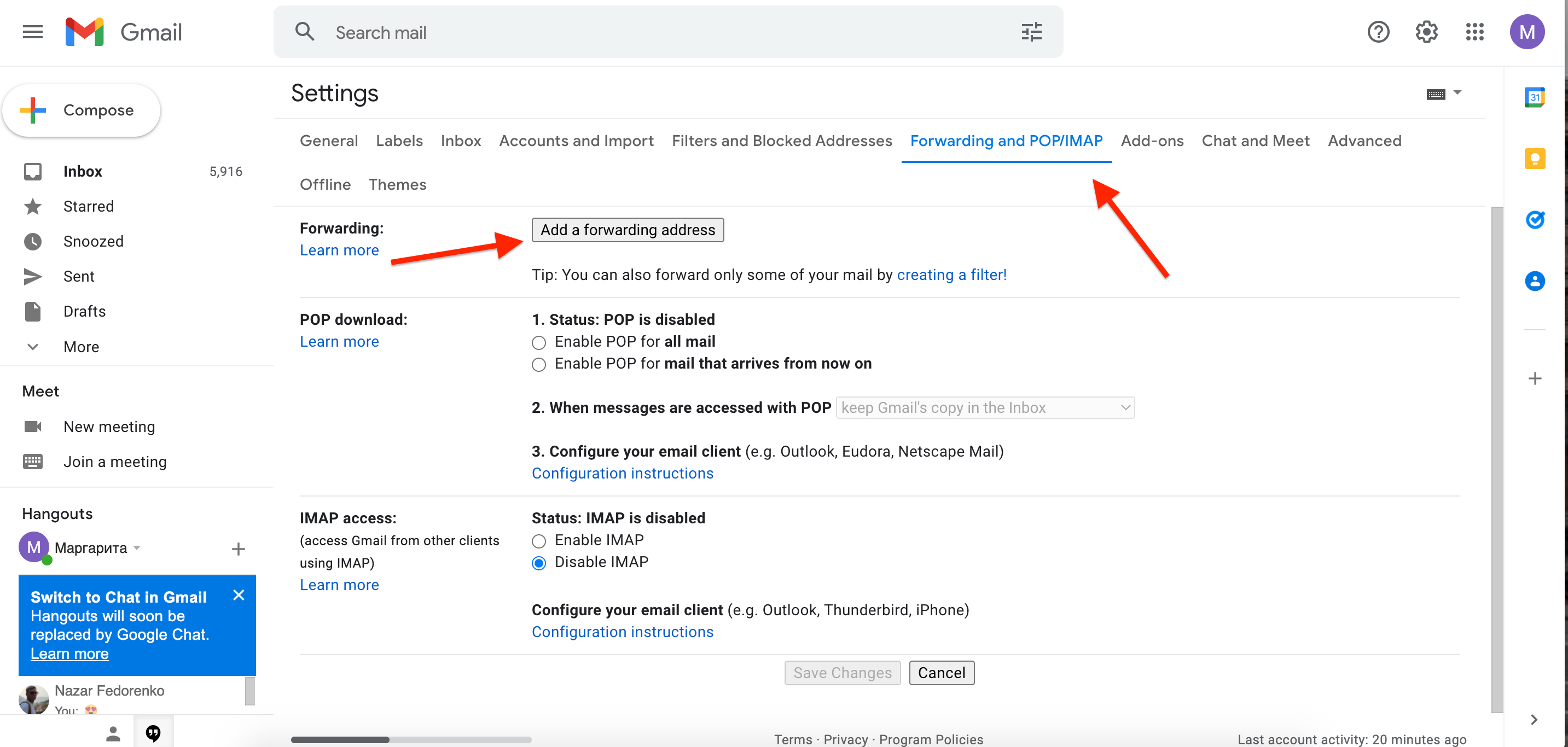
4. Follow this link to find out an email for forwarding. Add that email as your forwarding address.
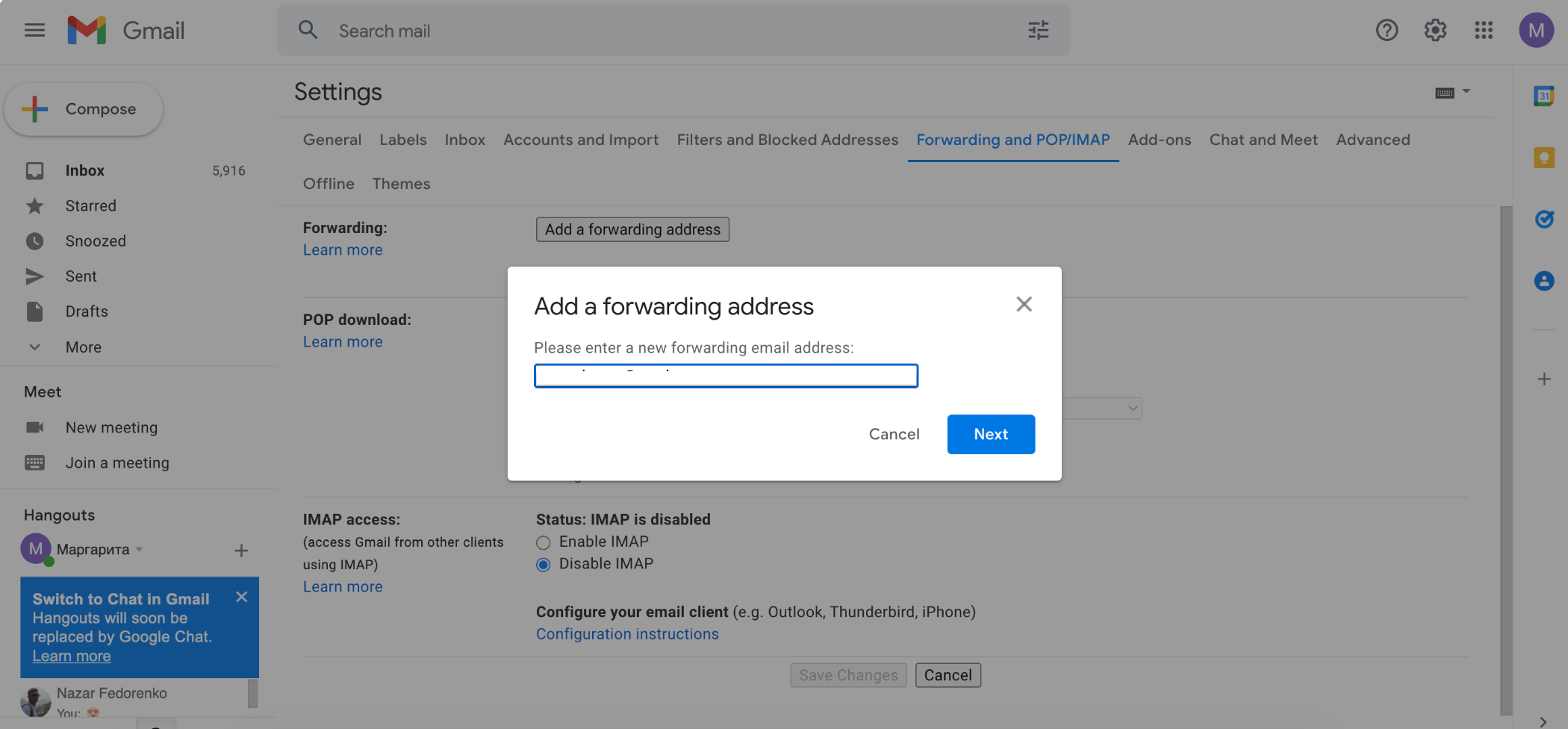
5. Click Next and Proceed.
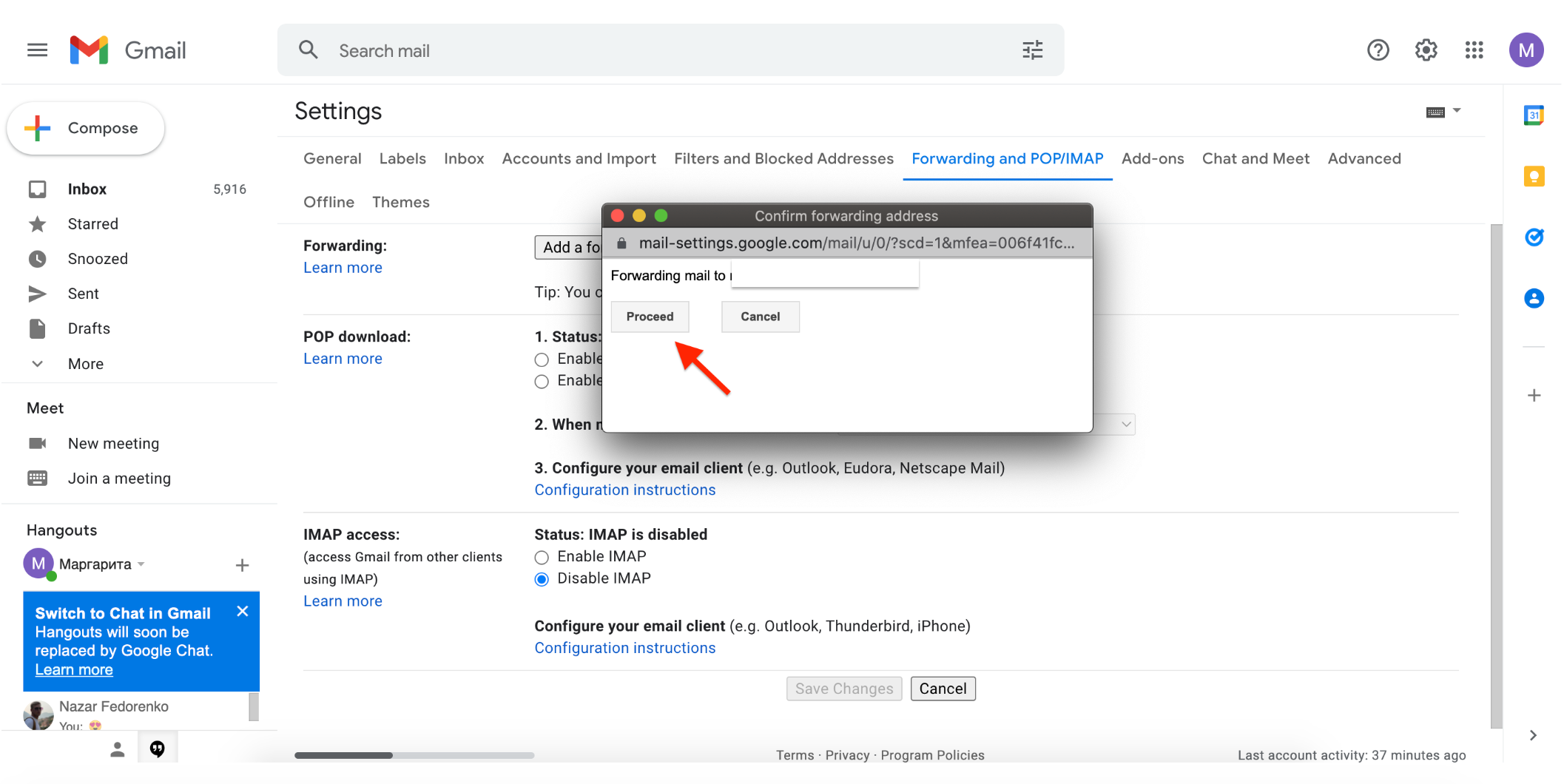
6. You will get a confirmation code to your email (you are setting up forwarding for) within 5 minutes.
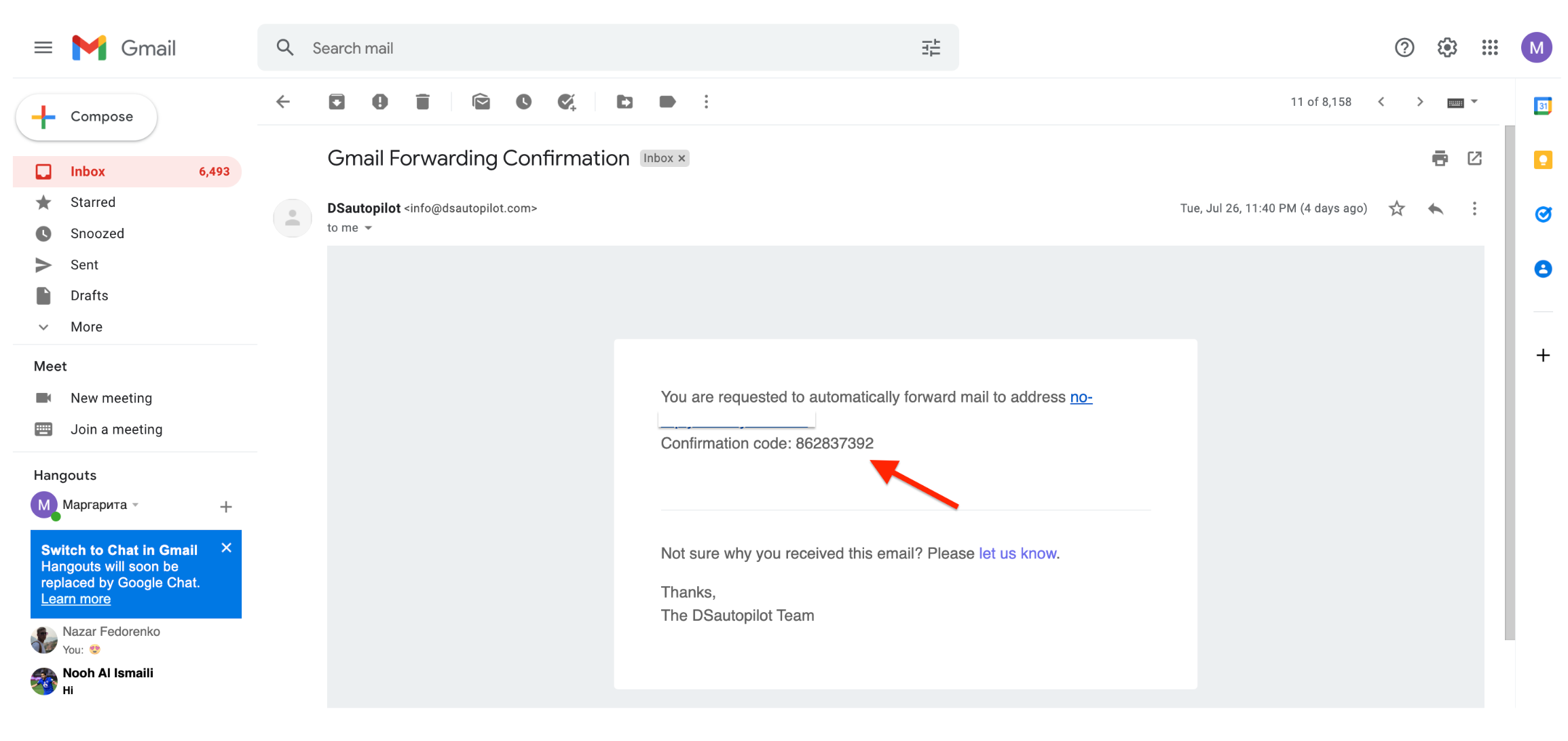
7. Paste a code you get to its special field and click Verify.
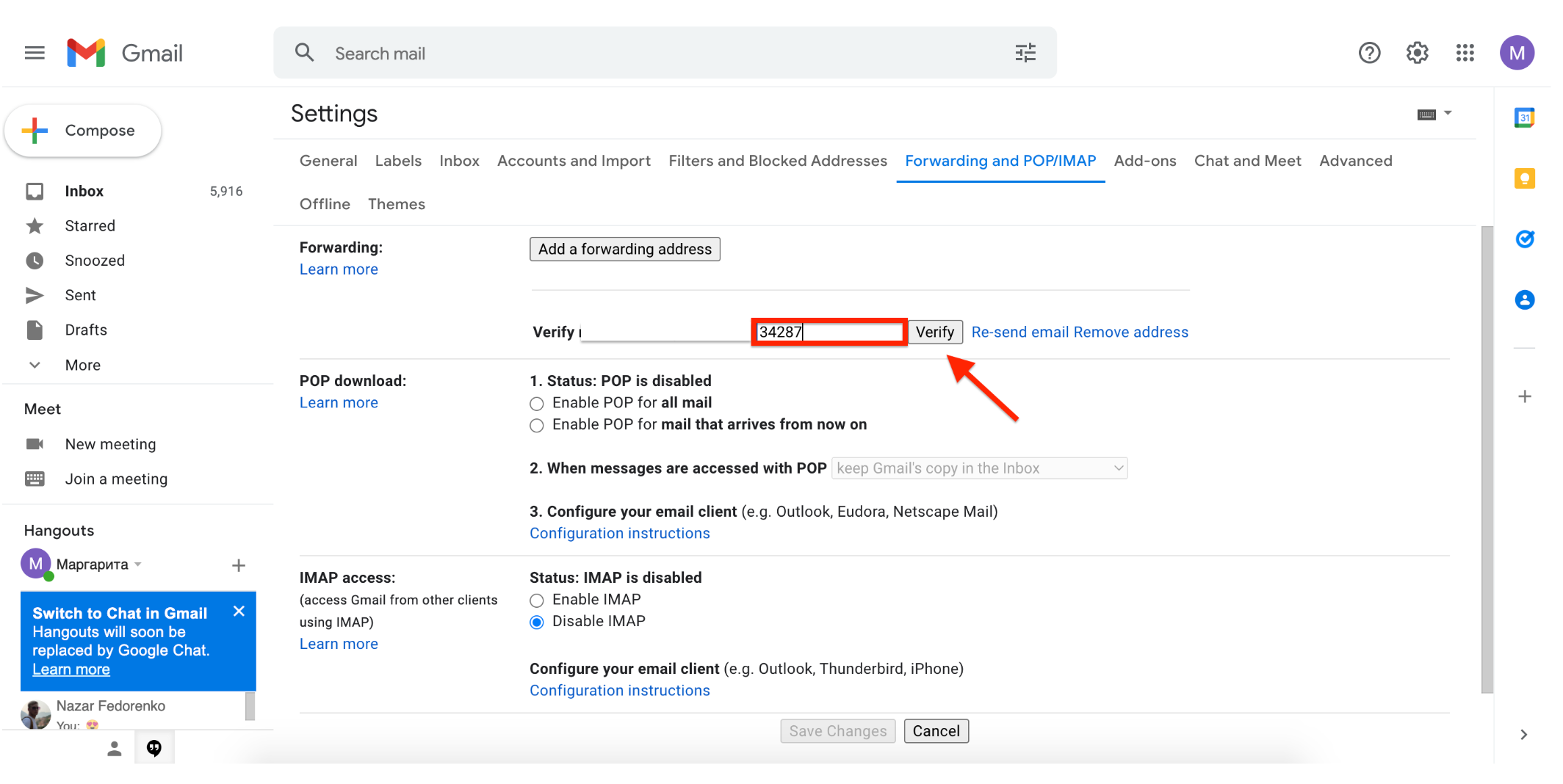
8. Choose Forward a copy of incoming mail and keep Gmail's copy in the inbox.