How to import orders. Orders section general overview
Marharyta
Last Update 3 years ago
1. Go to Amazon Seller Central and choose Unshipped orders.
2. Click on Send to DSautopilot.
3. Refresh the DSautopilot page.
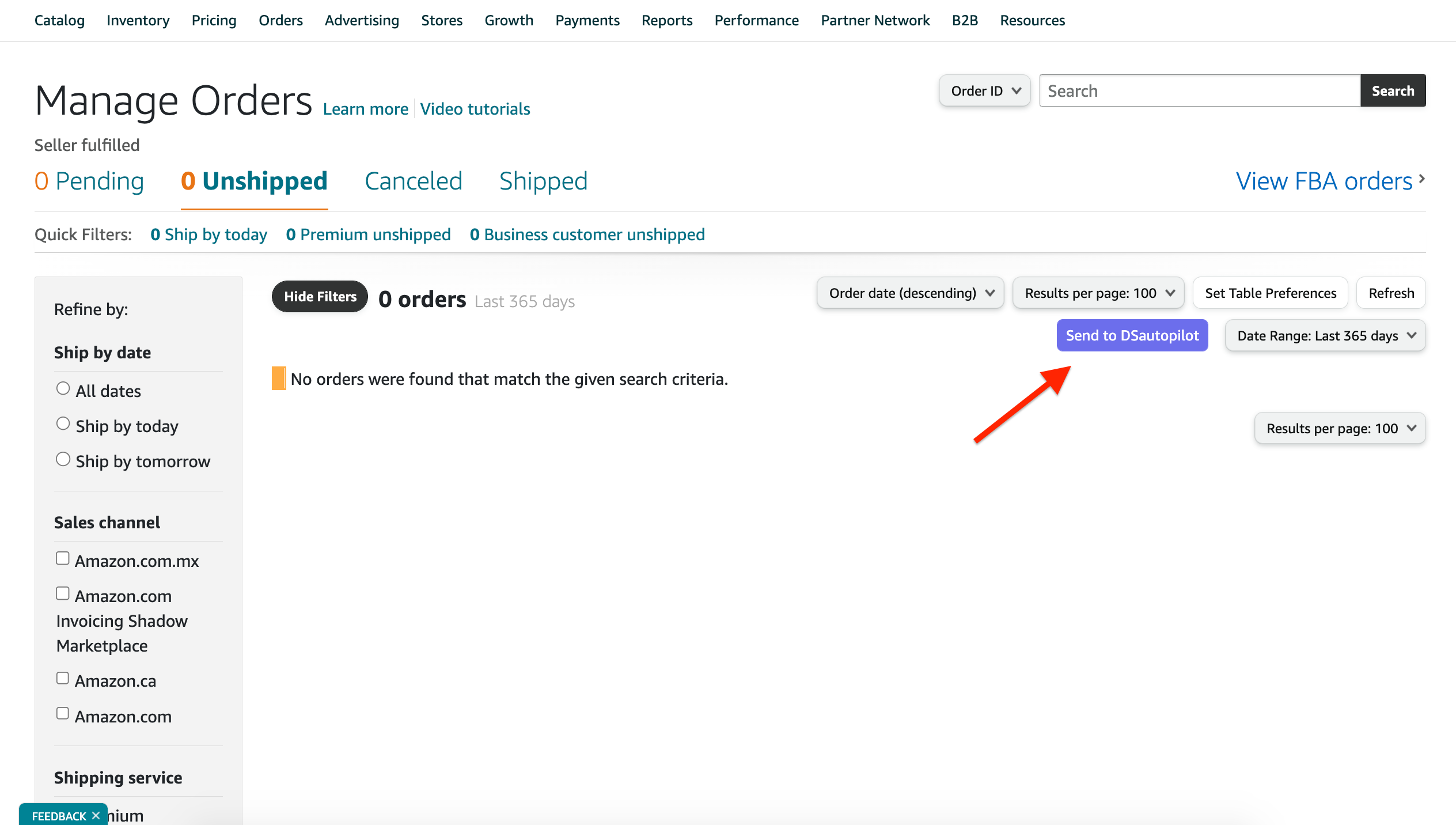
To see orders for a particular shop choose the seller account in the upper right corner.
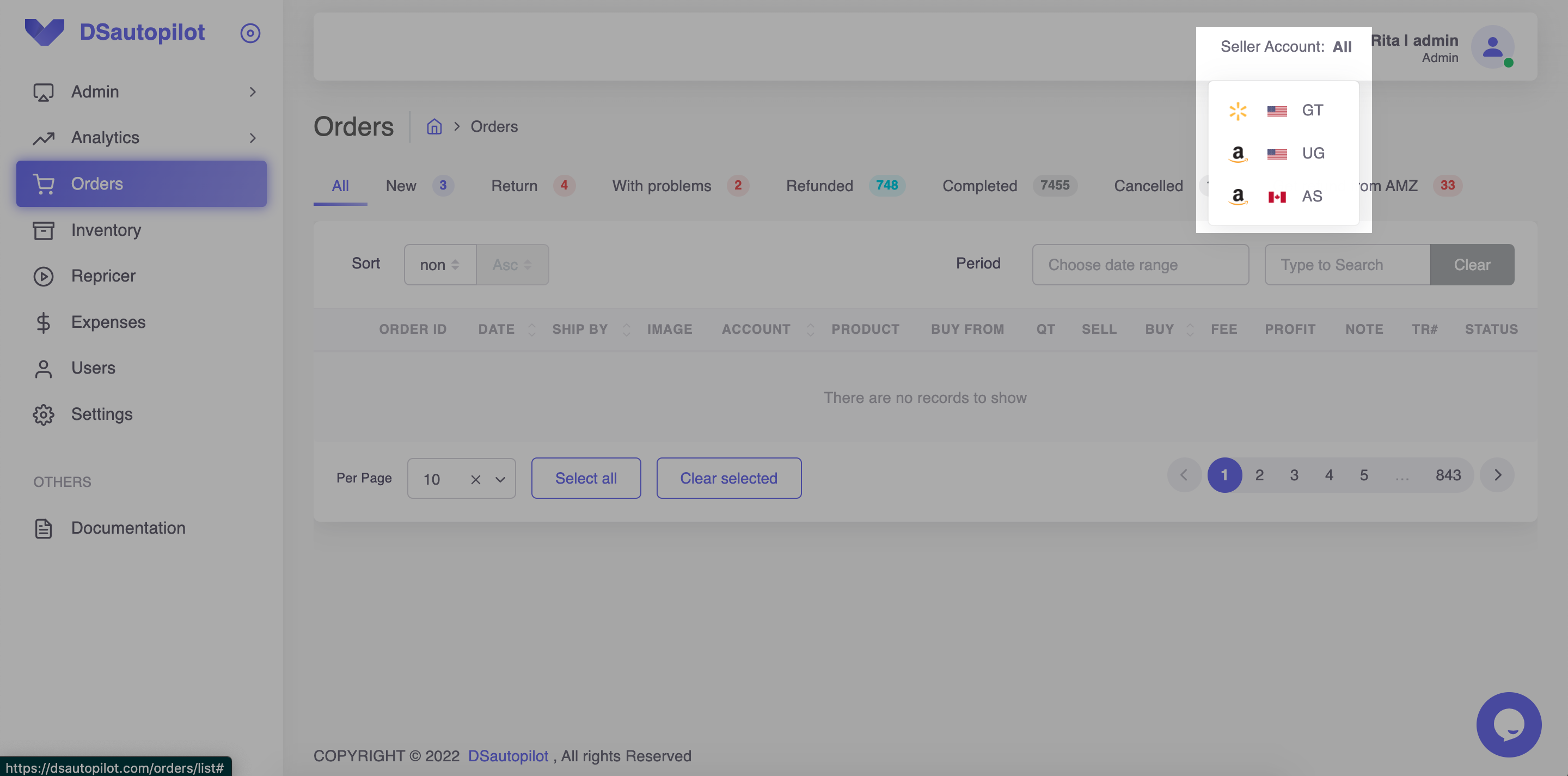
All orders are sorted into tabs. There are default tabs such as New (the orders you’ve just sent to DSautopilot), Refunded (orders for which you made refunds), and Canceled (the orders canceled before shipping, The profit will be counted as 0 for them). These tabs can’t be edited or deleted. All other tabs can be renamed or removed in settings.
Also, you can add the tabs you need. For example, we added such tabs as Return (orders which are being returned now), With problems (orders we have some issues with, so we shouldn’t lose them), Completed (all processed orders), Get refund from Amazon (orders for which we need to get refund from Amazon, as far as they were lost in transit).
In every tab, you can sort orders by order date, ship by date, and seller account. Also, you can choose Ascending or Descending order.
To see the orders for particular dates, choose these dates in the calendar.
If you need a particular order, you can find it by a seller order ID or a buyer order ID.