How to add your source items to inventory
Marharyta
Last Update 3 年前
1. Click on the icon near your item for editing.
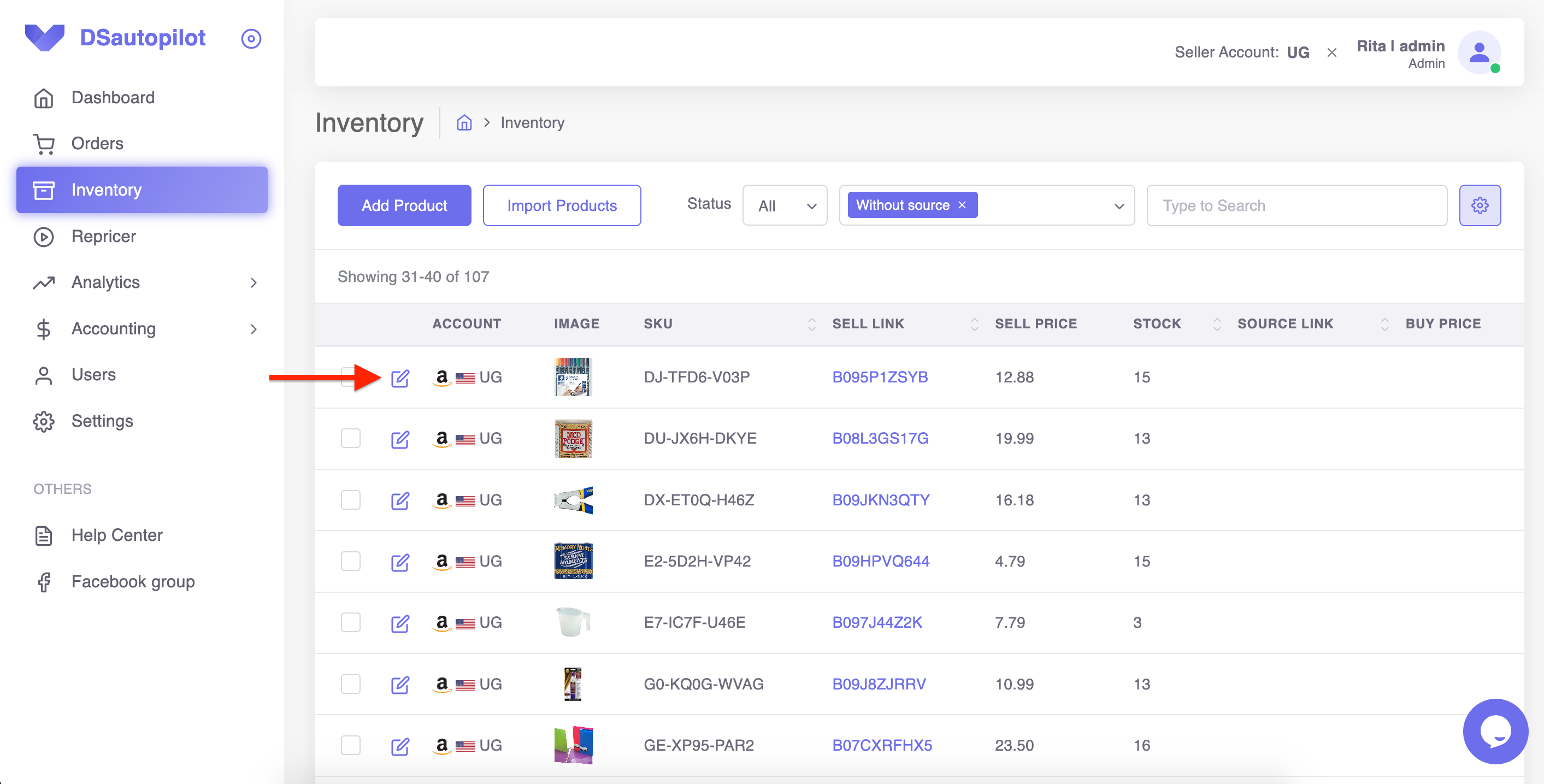
2. Click +Add Source
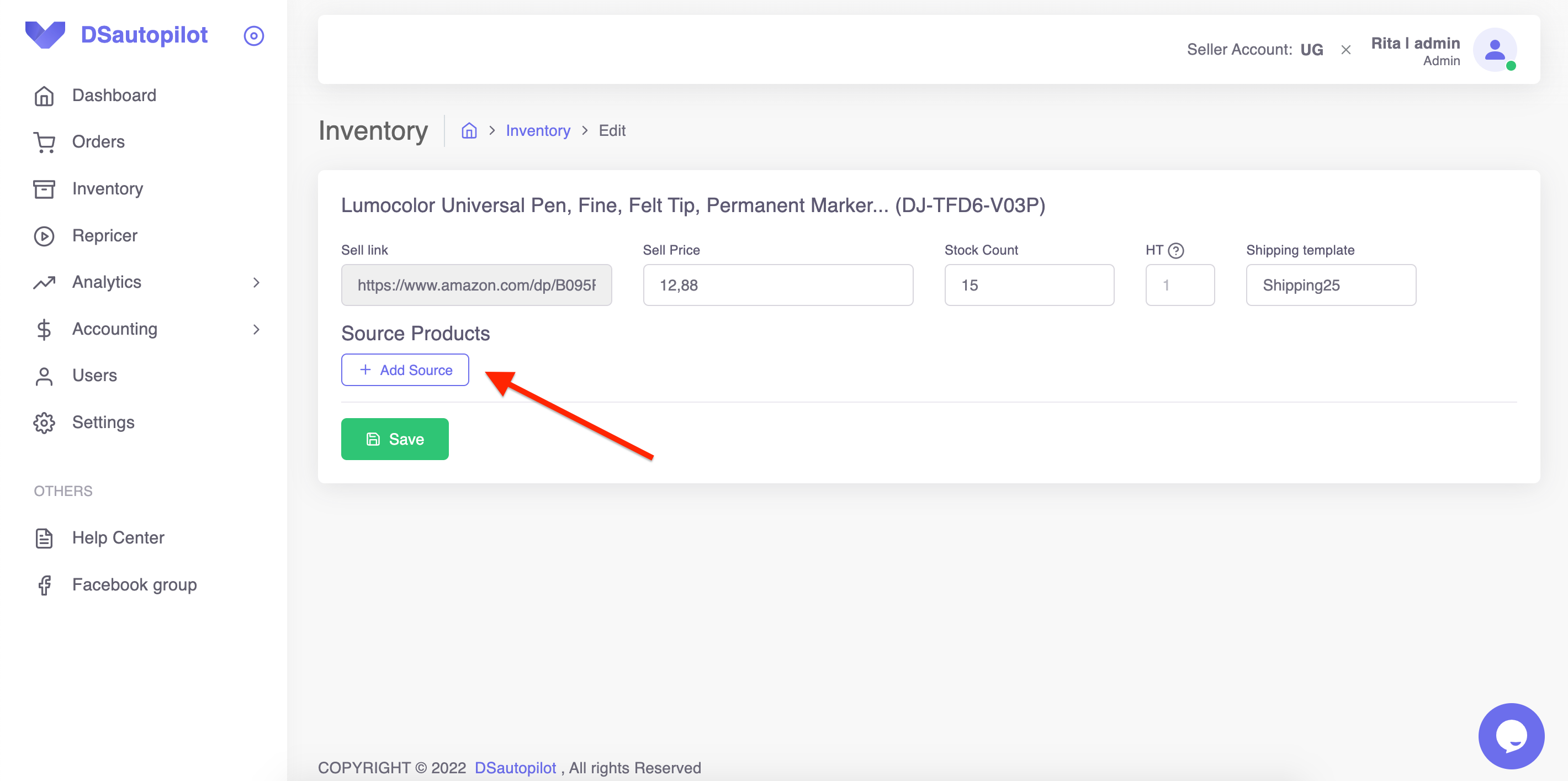
3. Put a link to your supplier’s listing. (If you put a link, source marketplace and source marketplace country will be determined automatically.) If you put ASIN instead of the link, you will need to choose Source Marketplace and Source Marketplace Country manually.
If your source is an eBay supplier, put a link or UPC. If you put UPC instead of the link, you need to choose the marketplace, country, and variation of your supplier manually.
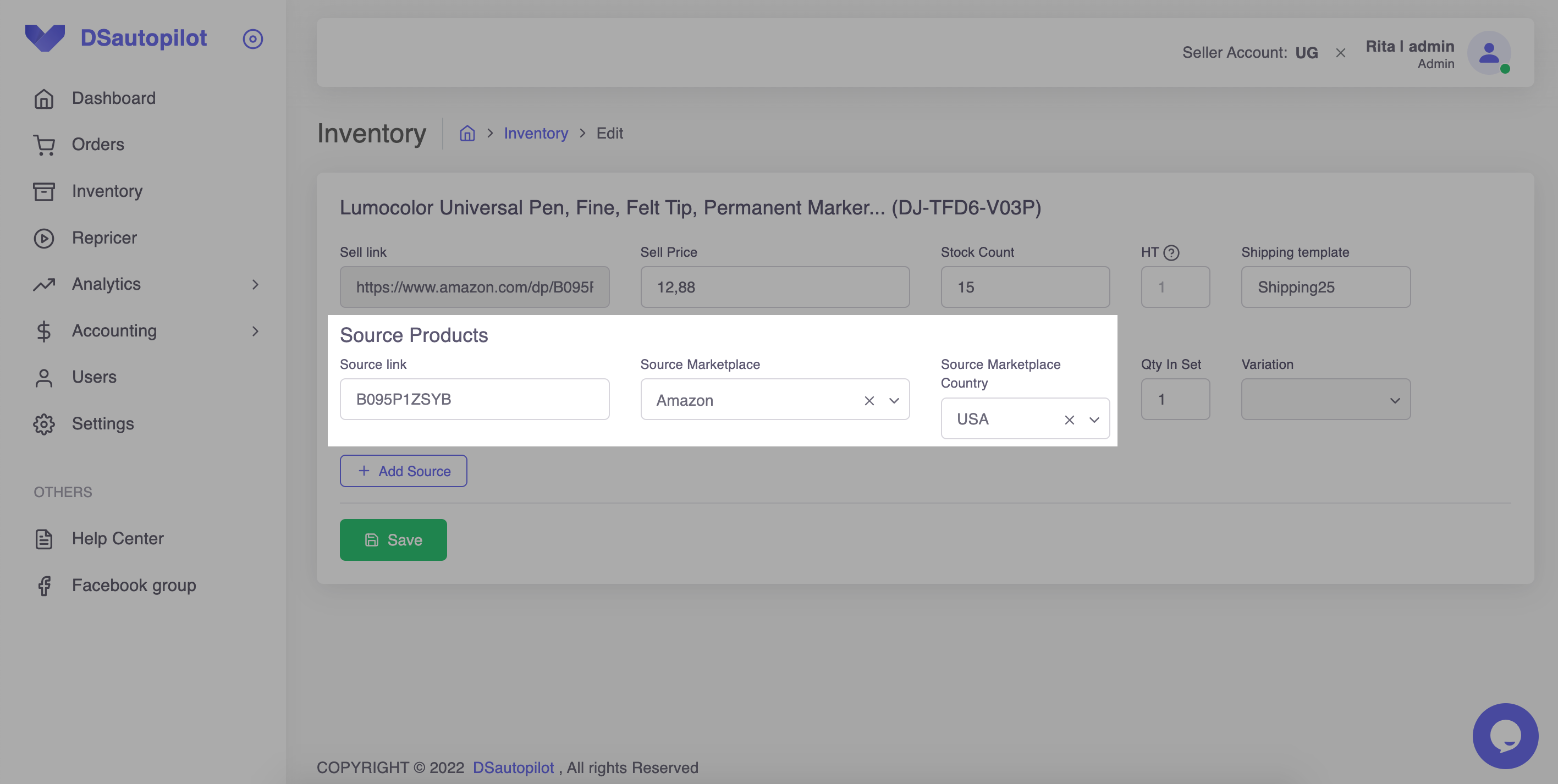
4. Put a number of items you need to buy from your supplier to complete the order with “1” quantity on your seller account.
You can add several sources for your item if needed. When updating your sell price, repricer will take into account the supplier with the lowest price and desired delivery date according to your settings.
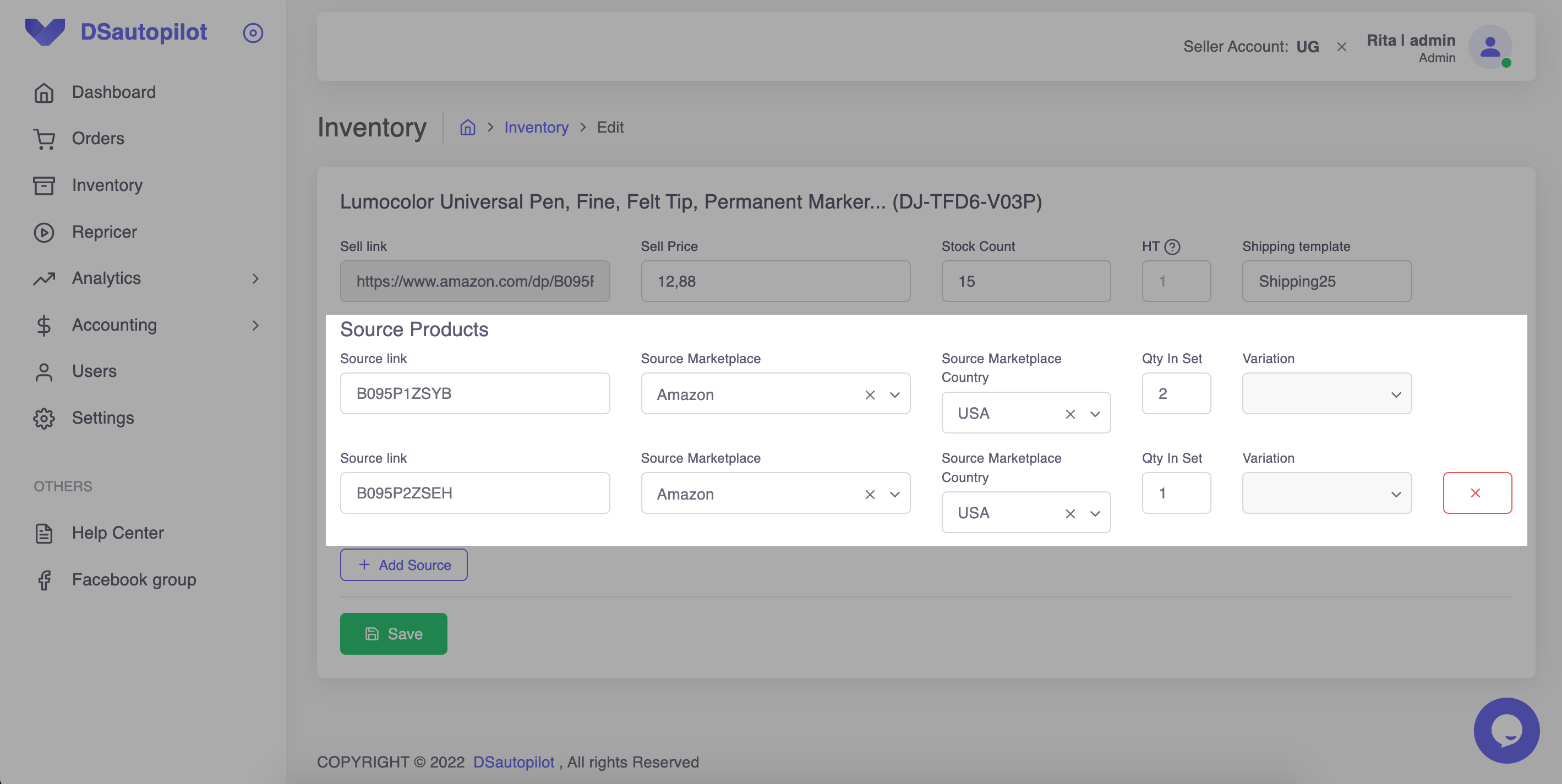
5. Click Save.