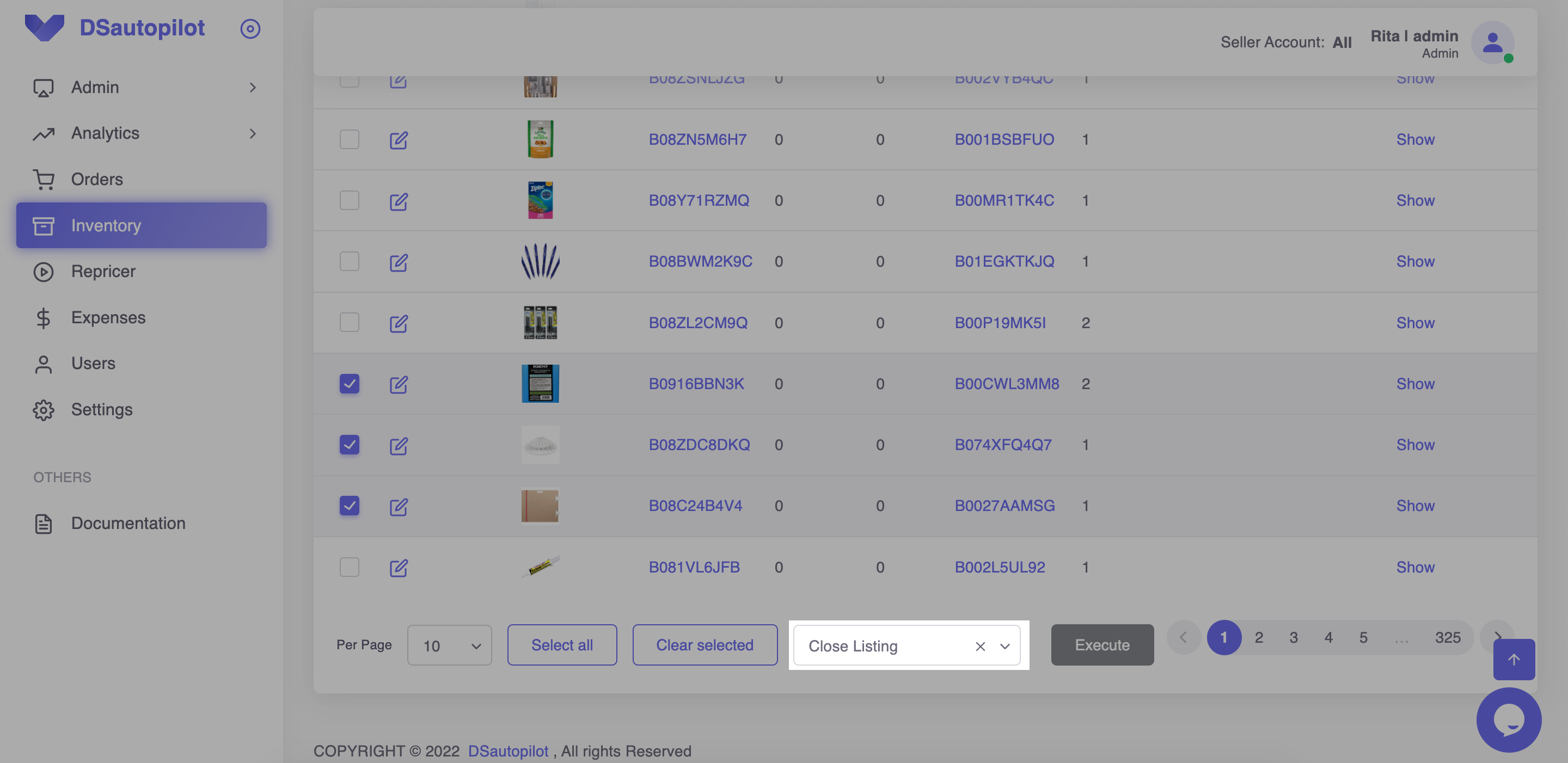How to add and delete products
Marharyta
Last Update 3 jaar geleden
1. Go to Inventory and click Add Product.
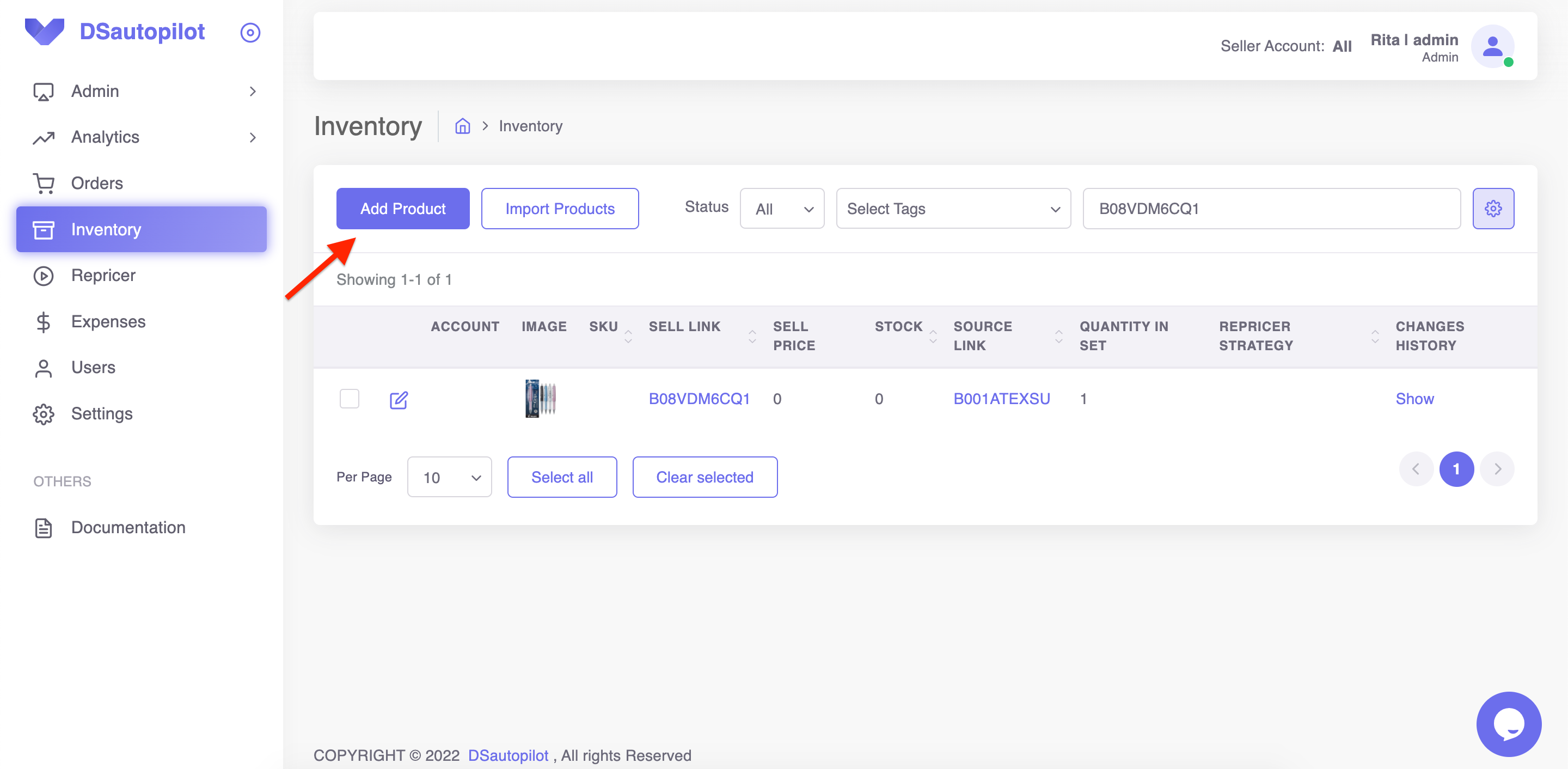
2. Choose a seller account where you want to add items.
3. Put a price for the item. (it will be used when an item will be added and if repricer is active, it will change it, according to your settings).
4. Put your handling time (in days) that is needed to process the order.
5. Add your shipping template if you have several ones.
6. Put a link to your supplier’s listing. (If you put a link, source marketplace and source marketplace country will be determined automatically.) If you put ASIN instead of the link, you will need to choose Source Marketplace and Source Marketplace Country manually.
If your source is an eBay supplier, put a link or UPC. If you put UPC instead of the link, you need to choose the marketplace, country, and variation of your supplier manually.
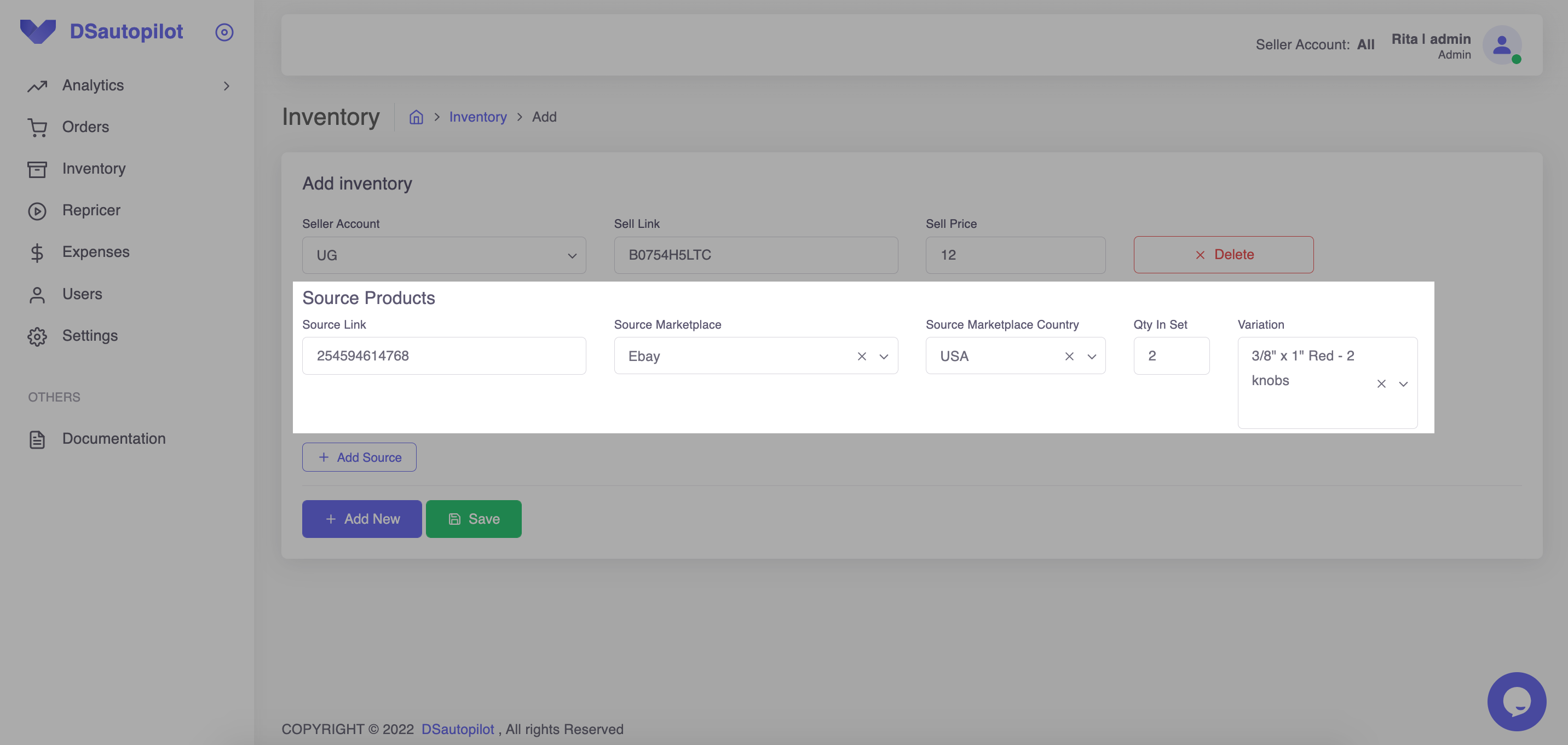
You can add any supplier link to Inventory.
⚠️ The repricer will not check prices and stock for such suppliers. The stock will be taken from the Stock Count field of the item itself.
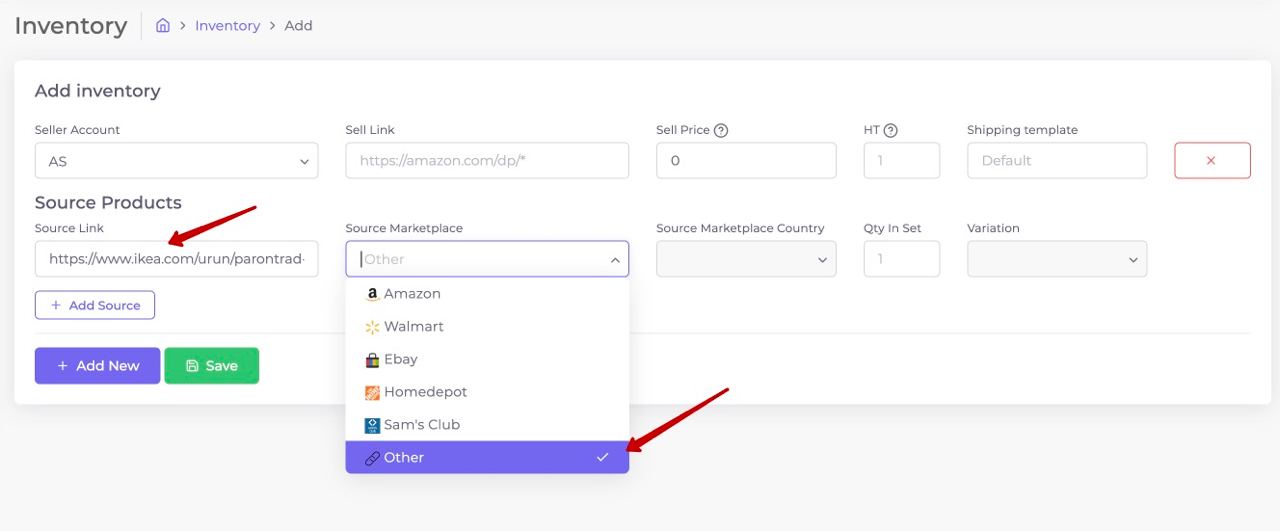
7. Put a number of items you need to buy from your supplier to complete the order with “1” quantity on your seller account.
You can add several sources for your item if needed. When updating your sell price, repricer will take into account the supplier with the lowest price and desired delivery date according to your settings.
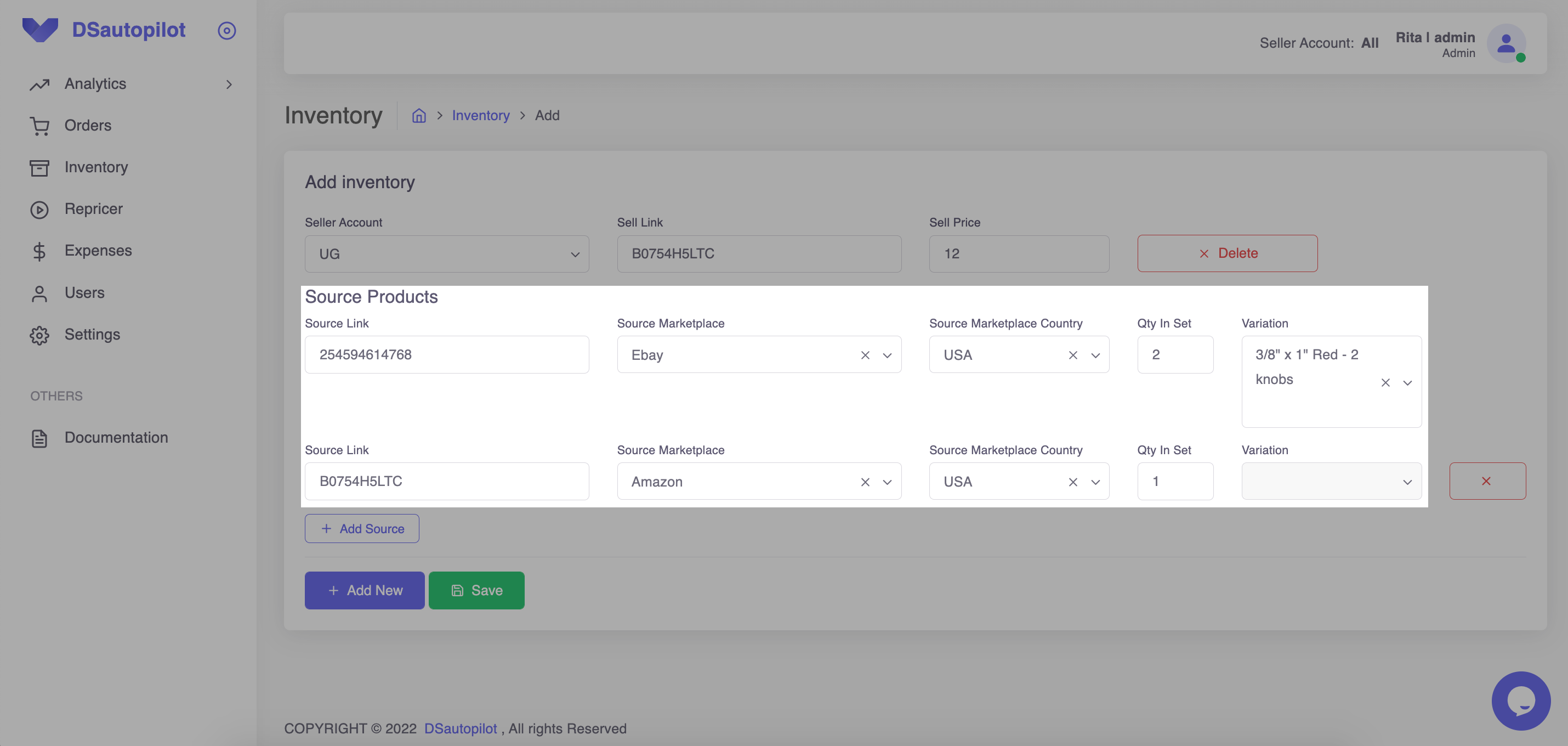
Click Add New if you need to add more products now.
Click Save if you want to finish adding products now.
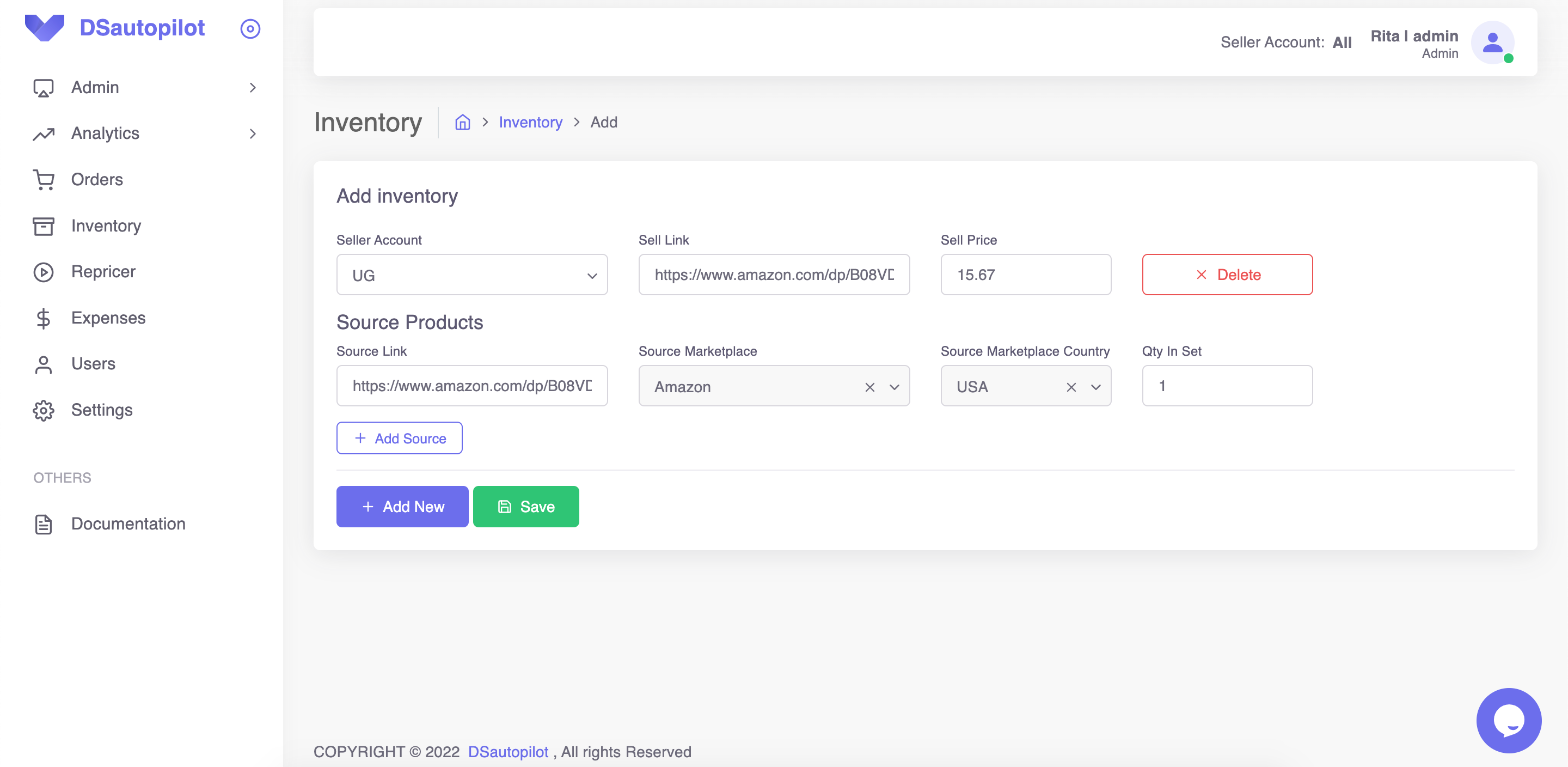
If you are trying to add a restricted ASIN, you will see “You need approval to list”. If you still want to add it, you can request approval via Seller central.
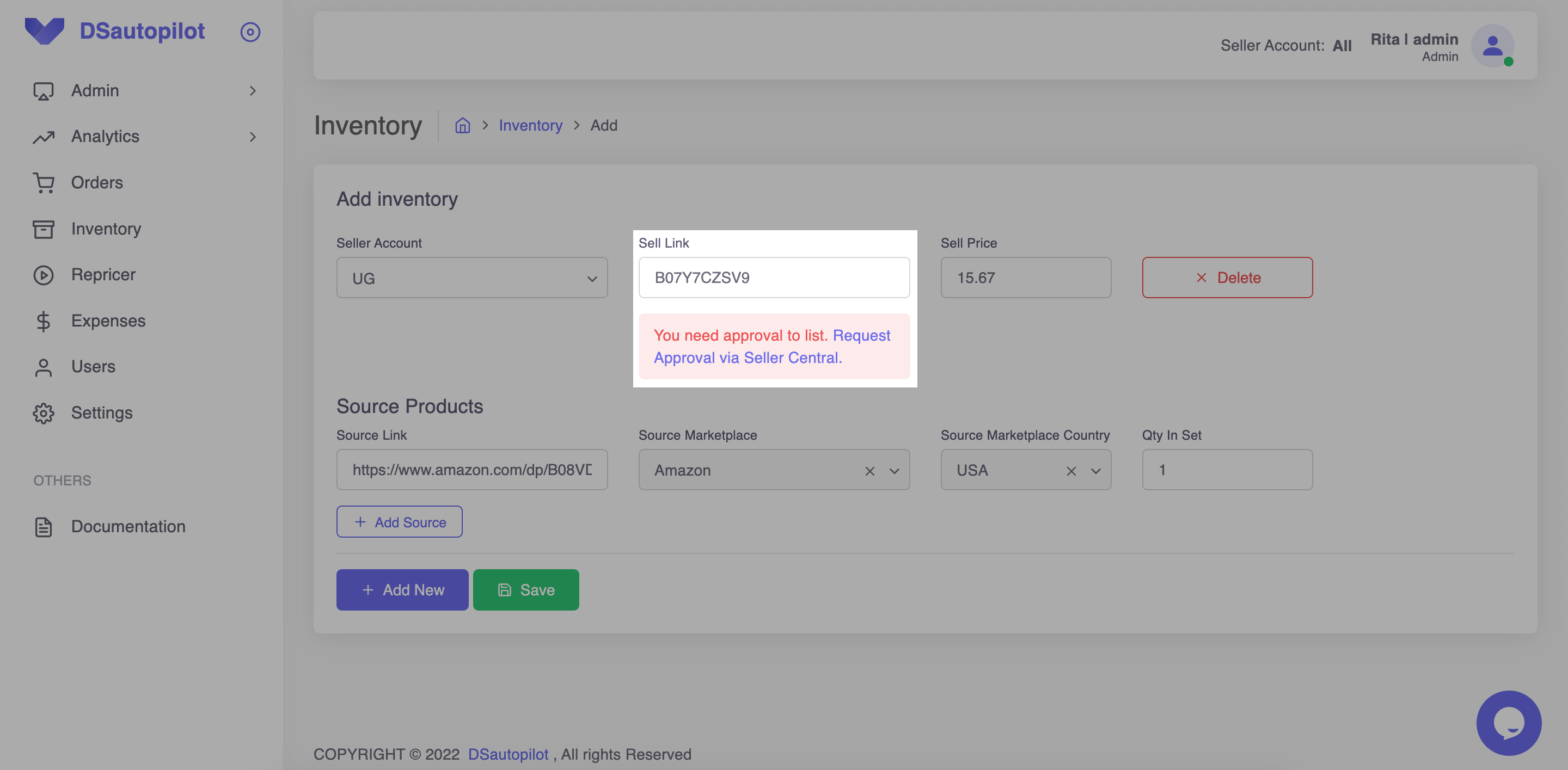
It takes about 5-10 minutes for ASIN to appear in your Amazon inventory and in the Incomplete status in DSautopilot.
After that, it takes about 30 minutes to set your price (although we send your price to Amazon immediately, Amazon needs some time to process it). Your stock will be 0 automatically.
When you successfully added your ASIN, you can set up a repricer for it. But please note it will start working in 30-60 minutes after Amazon sets the price for the item.
How to delete products from your store
1. Choose one or several items.
2. Click on Bulk action and choose Remove Listing.
3. Click Execute.
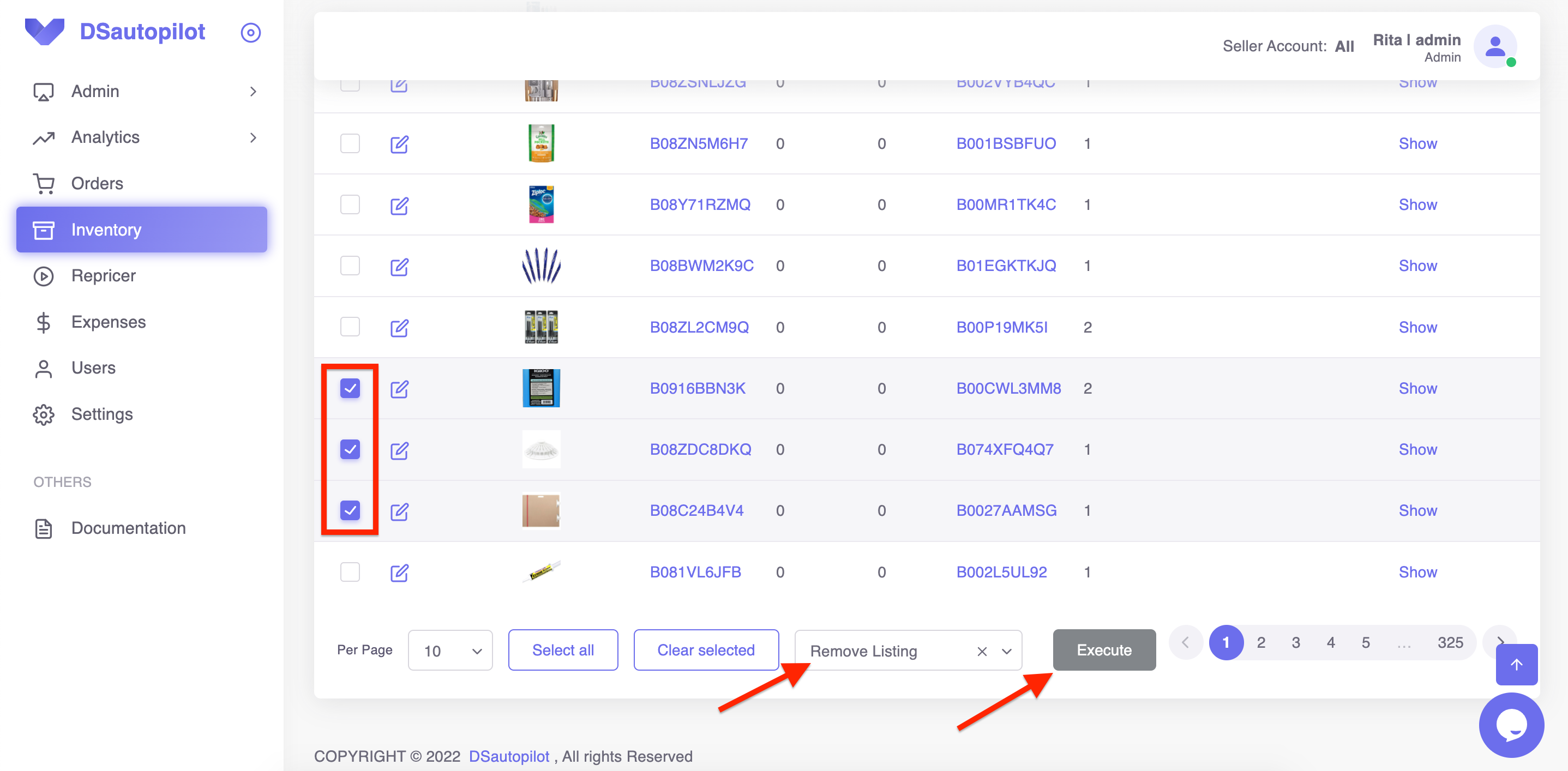
4. Confirm that you want to remove this product.
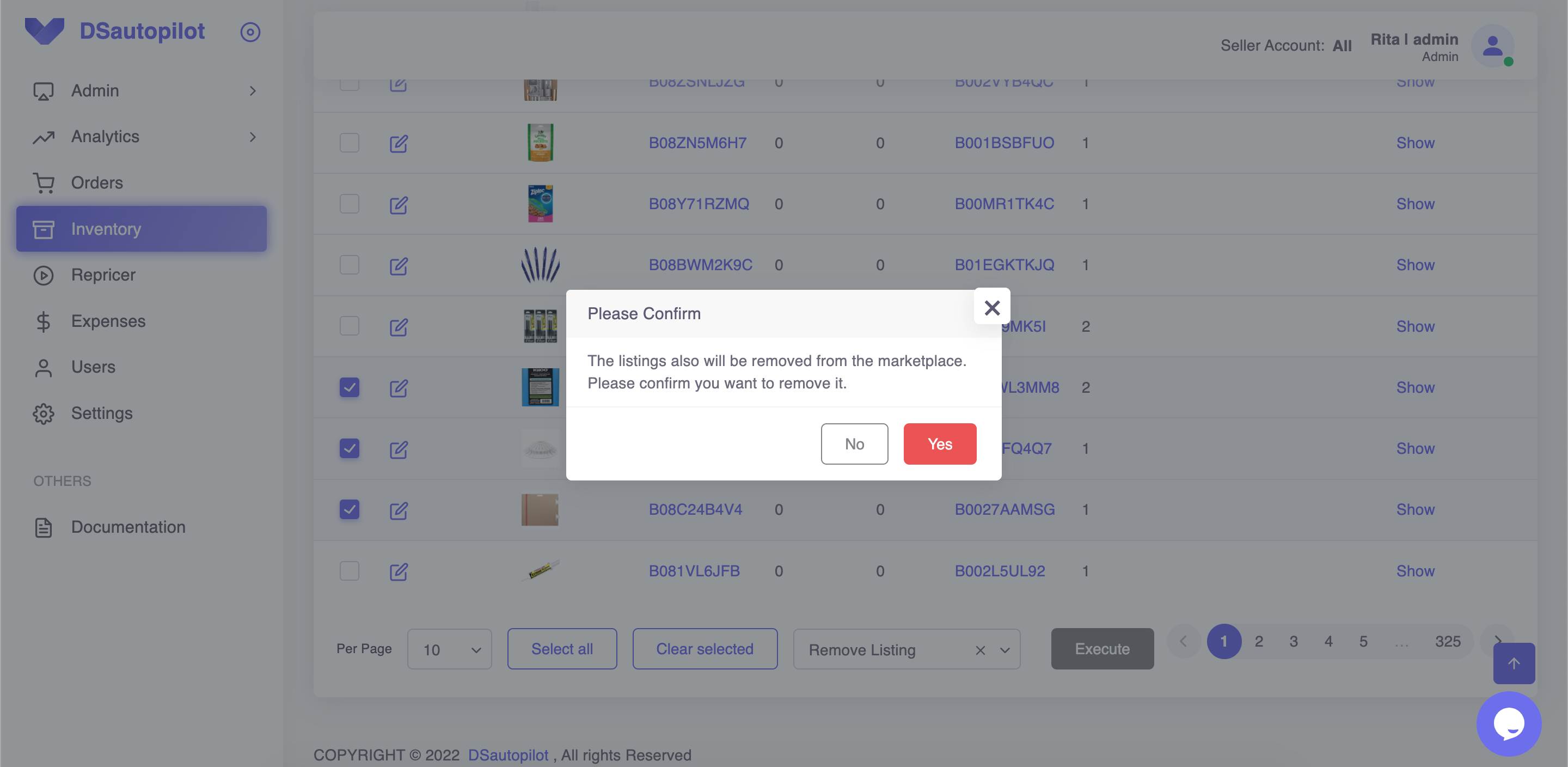
Also, you can close the listing or relist one or several ASINs at the same time. If you close the listing, it will be removed from your shop, its status will be Archive in DSautopilot and its price will not be changed by repricer even if the repricer is turned on for this listing.