How to add and update listings via Upload.
Marharyta
Last Update 3年前
Add listings
1. Click Import Products.
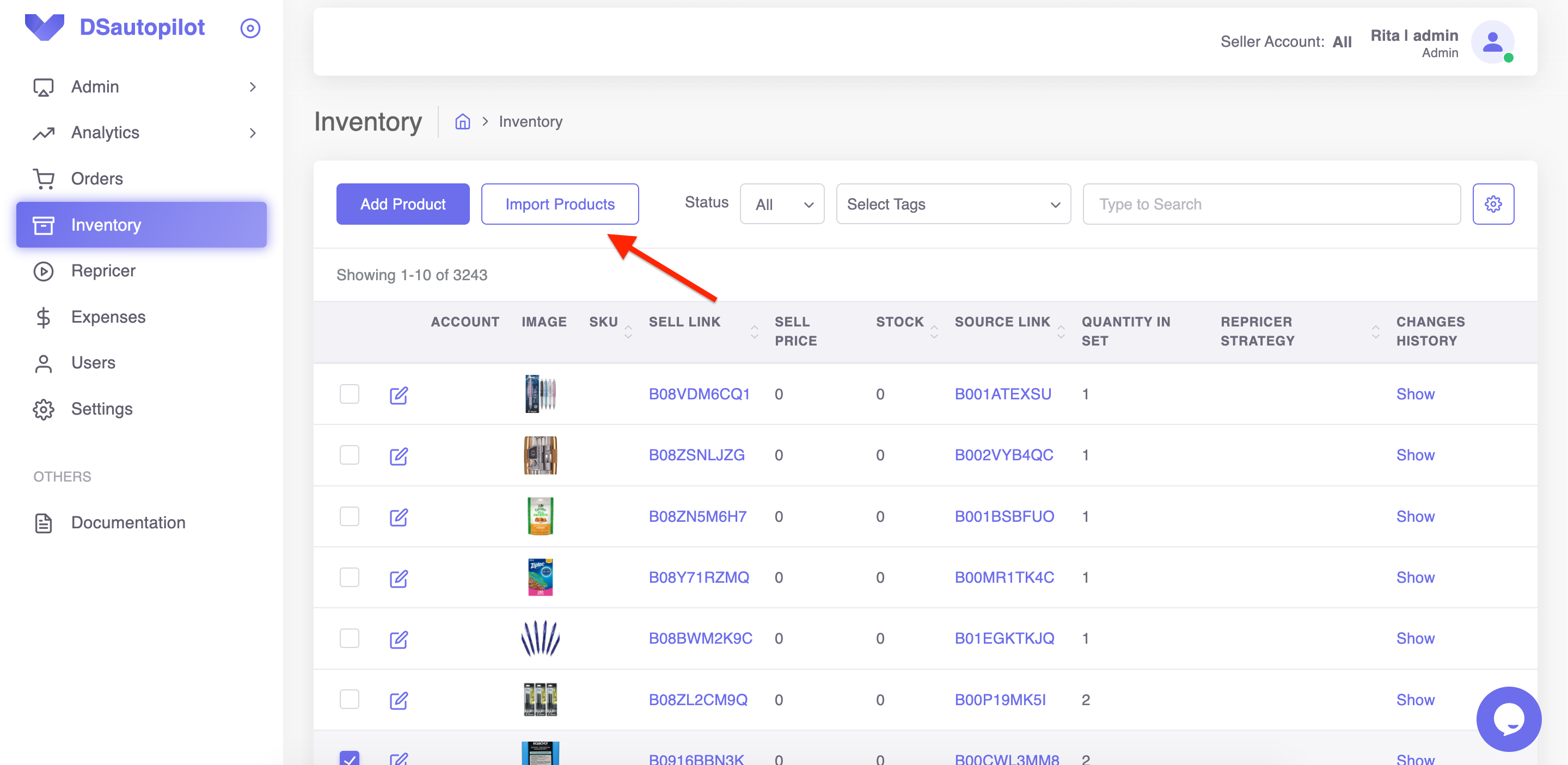
2. Download template.
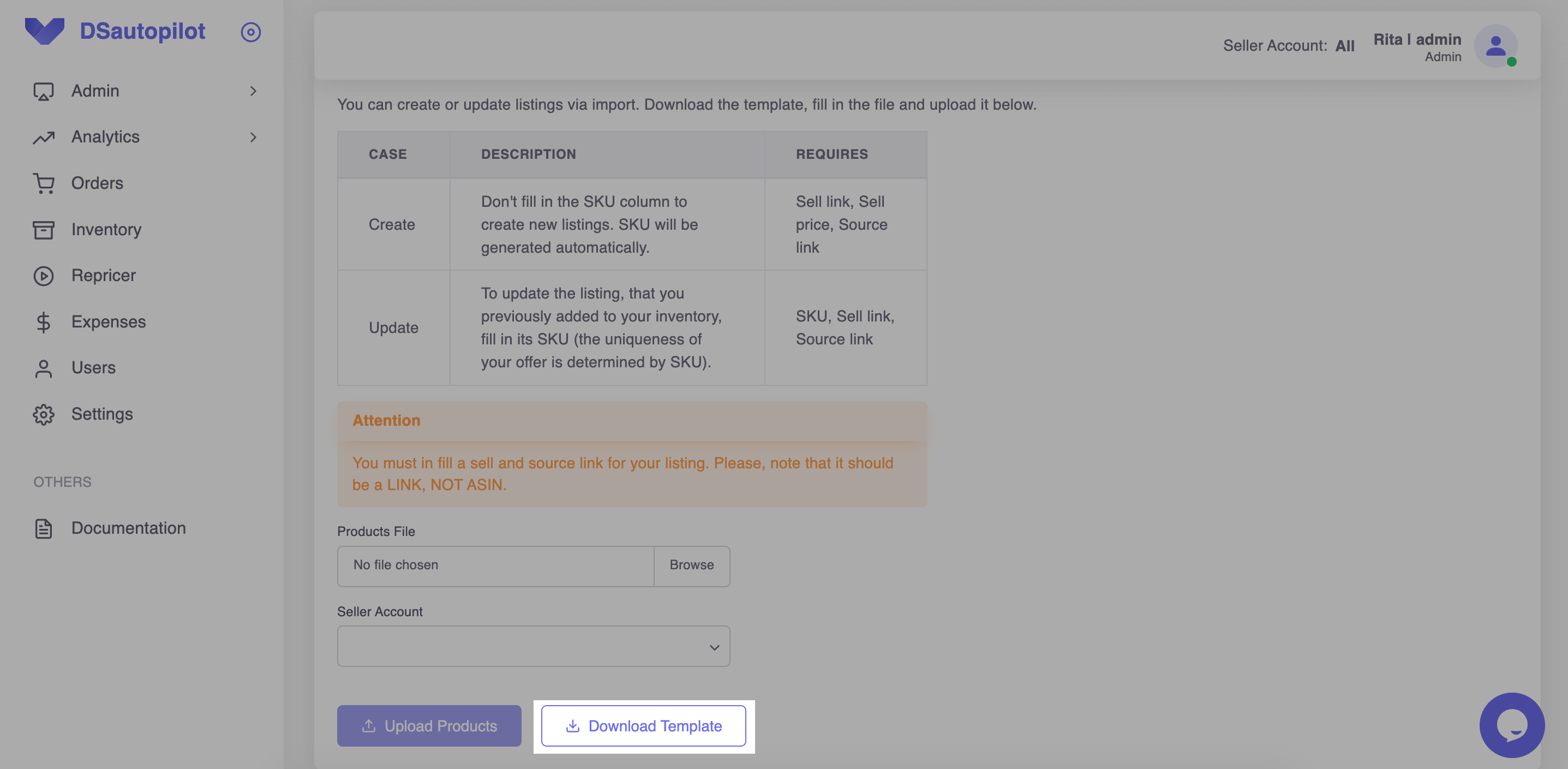
3. Fill in Sell link (NOT ASIN), Sell price, Source link (NOT ASIN), Quantity in set and Repricer strategy name (optional). Save file.
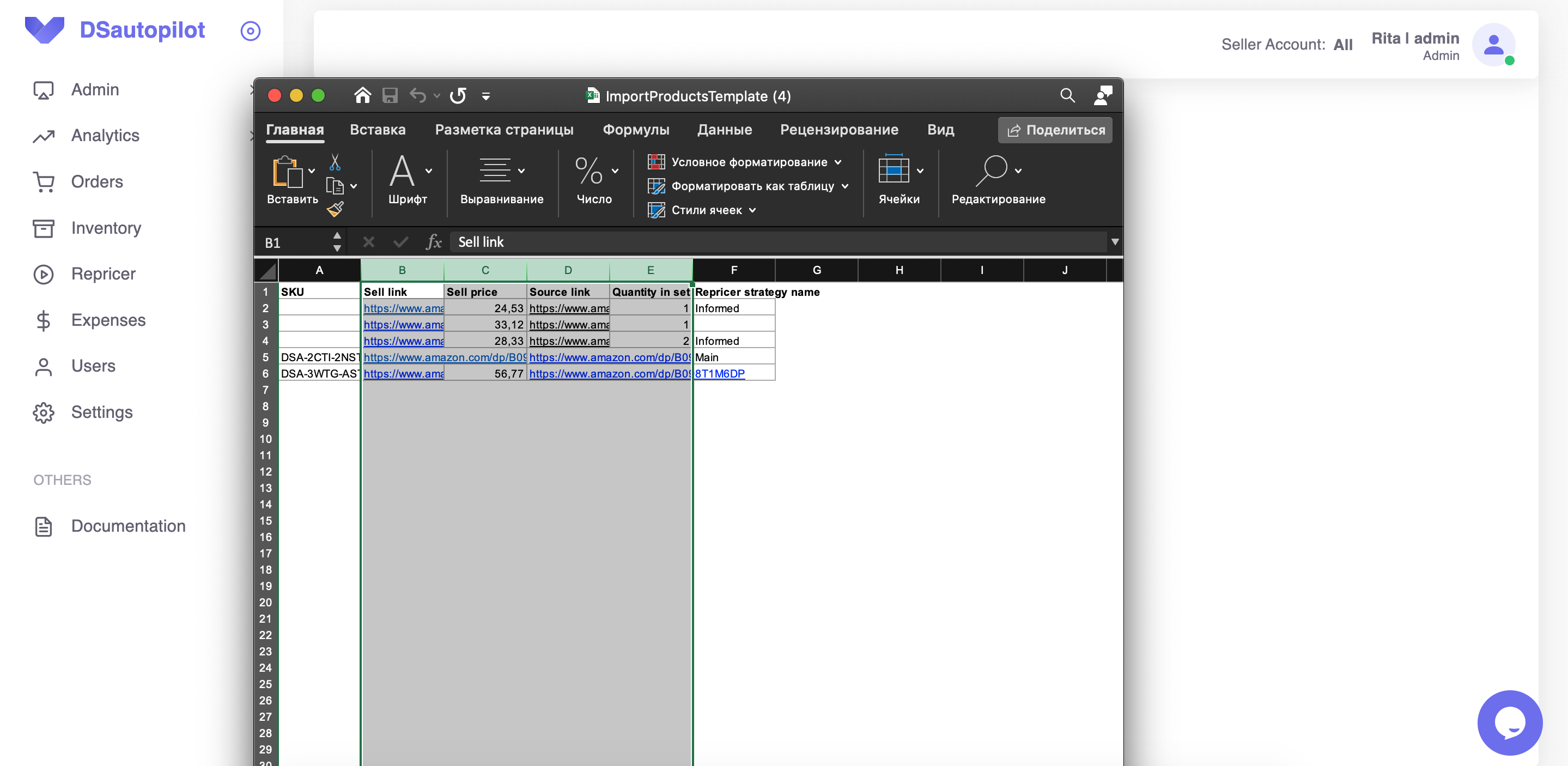
4. Browse the updated file and choose a seller account.
5. Click Upload Products.
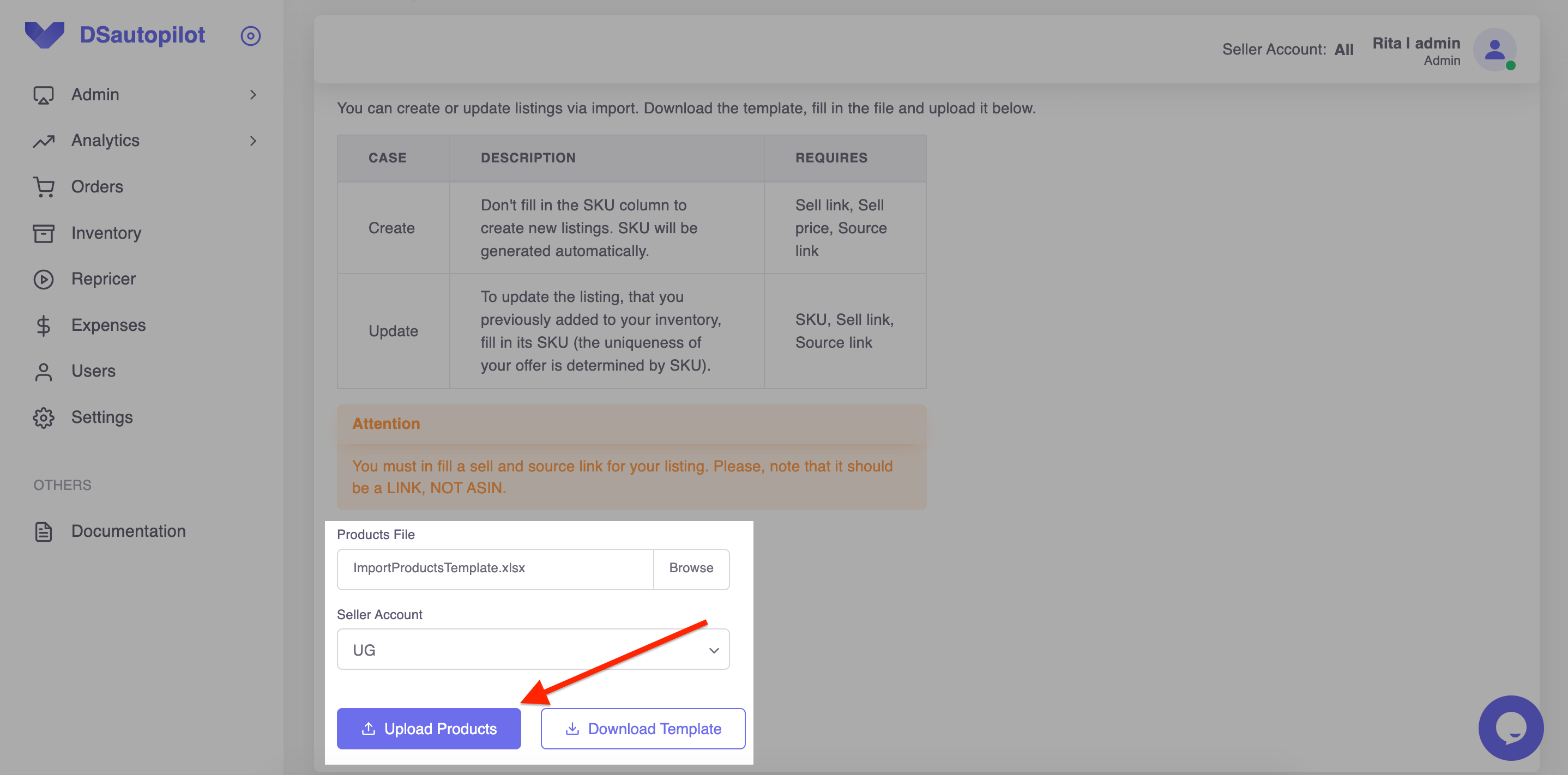
Update listings
1. Click Import Products.
2. Download template.
3. Fill in SKU, Sell link, Sell price (optional), Source link.
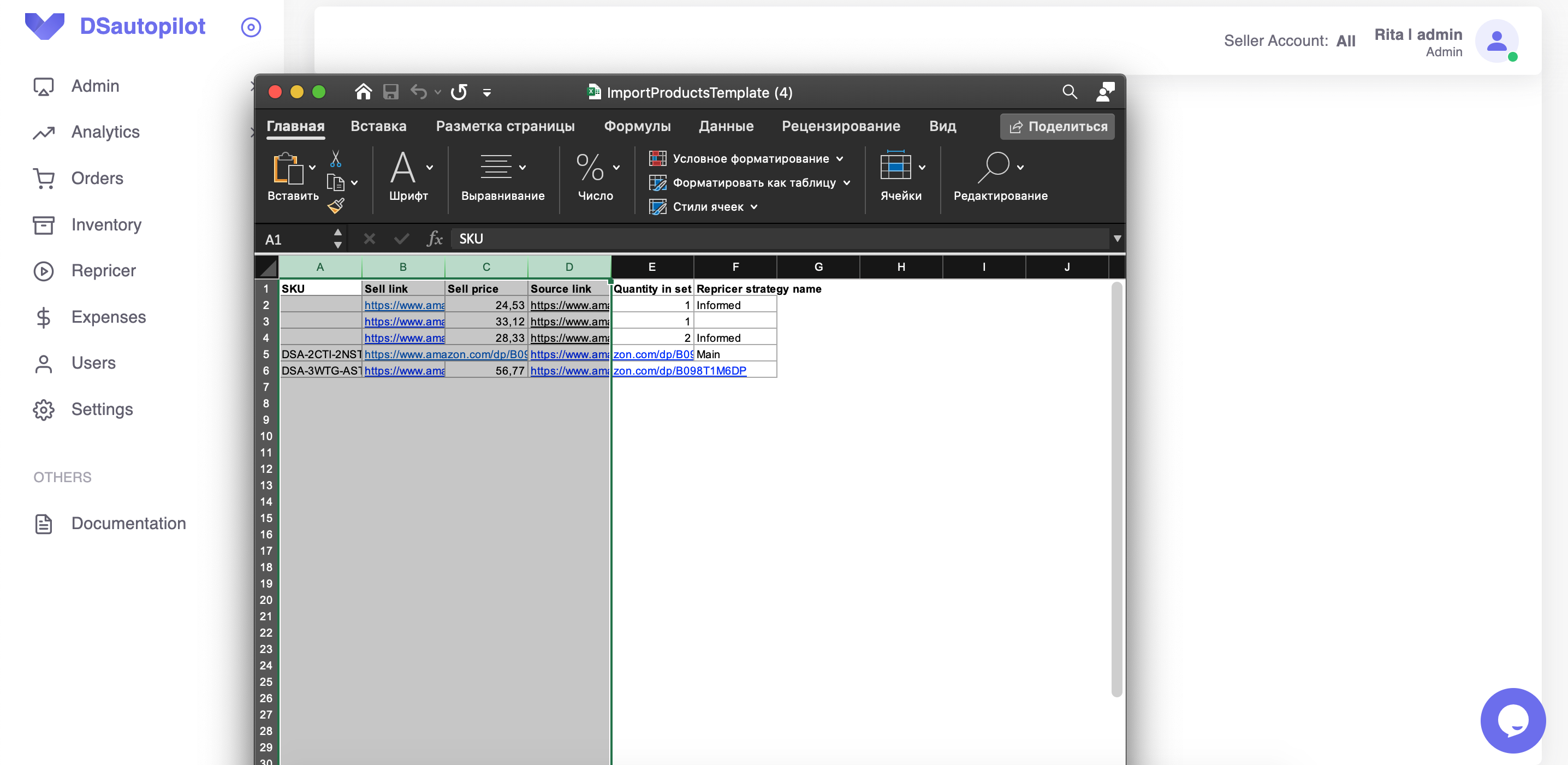
4. Browse file and Upload products.